Update: This was caused by the problem with my backup drive. Removing that drive from the proxmox storage.cgf has fixed the problems.
I had a power failure and am now have big problems. I've spent many hours googling trying to figure this out. Please let me know if there's any more info I can provide to help diagnose this.
I cannot start my VMs. Also, I get timeouts when trying to browse the proxmox web interface. For example, when I try to start VM 200 I get
If I try to browse my the VirtualMachines storage using the proxmox interface with the VM image I get a connection error.
ZPool status says no known errors:
HOWEVER, there do appear to be problems with a different drive, my BackupDrive. See below screenshot. This was working fine before the power outage. Could this be the root cause of all my problems? If so is there a way to repair it? or disable it so I can at least access and start my VMs?
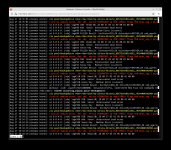
I had a power failure and am now have big problems. I've spent many hours googling trying to figure this out. Please let me know if there's any more info I can provide to help diagnose this.
I cannot start my VMs. Also, I get timeouts when trying to browse the proxmox web interface. For example, when I try to start VM 200 I get
Code:
kvm: -drive file=/dev/zvol/VirtualMachines/vm-200-disk-0,if=none,id=drive-scsi0,format=raw,cache=none,aio=io_uring,detect-zeroes=on: Could not open '/dev/zvol/VirtualMachines/vm-200-disk-0': Unknown error 512If I try to browse my the VirtualMachines storage using the proxmox interface with the VM image I get a connection error.
ZPool status says no known errors:
Code:
pool: VirtualMachines
state: ONLINE
scan: scrub repaired 0B in 00:18:33 with 0 errors on Sun Aug 10 00:42:34 2025
config:
NAME STATE READ WRITE CKSUM
VirtualMachines ONLINE 0 0 0
mirror-0 ONLINE 0 0 0
ata-KINGSTON_SA400S37480G_50026B7282D38D6D ONLINE 0 0 0
ata-KINGSTON_SA400S37480G_50026B7282D38F2E ONLINE 0 0 0
errors: No known data errorsHOWEVER, there do appear to be problems with a different drive, my BackupDrive. See below screenshot. This was working fine before the power outage. Could this be the root cause of all my problems? If so is there a way to repair it? or disable it so I can at least access and start my VMs?
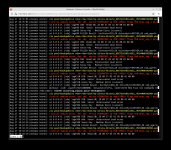
Attachments
Last edited:


