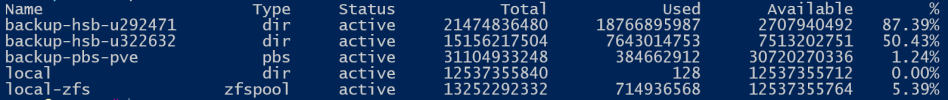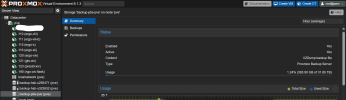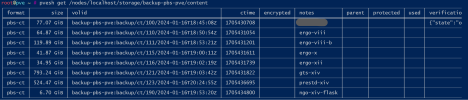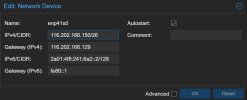Hello,
My objective is to test the whole backup/restore cycle via the PVE GUI.
I've setup a new PBS 3.1.2, added a datasore and 2 namespaces
In PVE: I created a PBS storage
I could create some CT backups from the PVE GUI. All backups are visible in PBS GUI. Good: backup creation took less time as before PBS
Now i would like to test the backup restore. But unfortunately the backup list is not displayed in the PVE GUI. Here is what i see :
1) It's long loading

2) After a while it shows this communication failure error

Good to know: via the terminal i can list the backups using this command

But I am not confortable with the terminal.
I would appreciate if someone could help me to display the backup list in the PVE.
Thanks
Bass
My objective is to test the whole backup/restore cycle via the PVE GUI.
I've setup a new PBS 3.1.2, added a datasore and 2 namespaces
In PVE: I created a PBS storage
I could create some CT backups from the PVE GUI. All backups are visible in PBS GUI. Good: backup creation took less time as before PBS
Now i would like to test the backup restore. But unfortunately the backup list is not displayed in the PVE GUI. Here is what i see :
1) It's long loading

2) After a while it shows this communication failure error

Good to know: via the terminal i can list the backups using this command
proxmox-backup-client snapshot list --ns pve
But I am not confortable with the terminal.
I would appreciate if someone could help me to display the backup list in the PVE.
Thanks
Bass