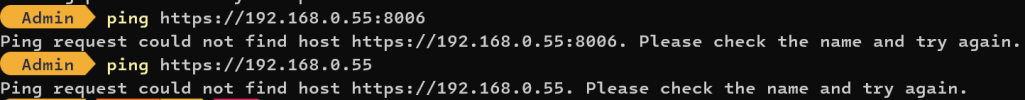I am very new to this so expect some mistakes and give any suggestions.
I installed Proxmox 7.4 (8.3 installer was getting stuck on drivers)
I have a console on the machine I installed with a web address and the port. When I try to use my other pc to connect to that address it says
"
I installed Proxmox 7.4 (8.3 installer was getting stuck on drivers)
I have a console on the machine I installed with a web address and the port. When I try to use my other pc to connect to that address it says
"