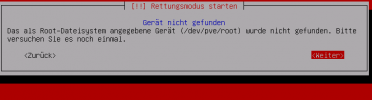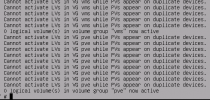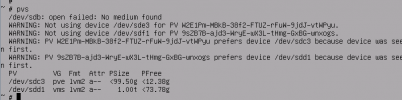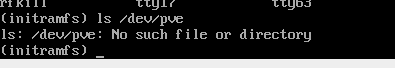Hello everybody,
I got the problem that my proxmox server doesn´t come up. I think this is because of multipath and lvm. We are booting our servers from SAN and suddenly it wont boot again.
Now I have the problem that I´m unable to chroot into an lvm since it always tells me cannot active lvcs in vg because of duplicate appereance. If I try to do it with a debian rescue CD and choose /dev/pve/root for chroot the system tells me that this device wasnt found. It show me and I Change choose it but tells me it wasnt found.
maybe becauce of another wwid?
Has anybody an idee what to do?
thanks in advance
I got the problem that my proxmox server doesn´t come up. I think this is because of multipath and lvm. We are booting our servers from SAN and suddenly it wont boot again.
Now I have the problem that I´m unable to chroot into an lvm since it always tells me cannot active lvcs in vg because of duplicate appereance. If I try to do it with a debian rescue CD and choose /dev/pve/root for chroot the system tells me that this device wasnt found. It show me and I Change choose it but tells me it wasnt found.
maybe becauce of another wwid?
Has anybody an idee what to do?
thanks in advance
Attachments
Last edited: