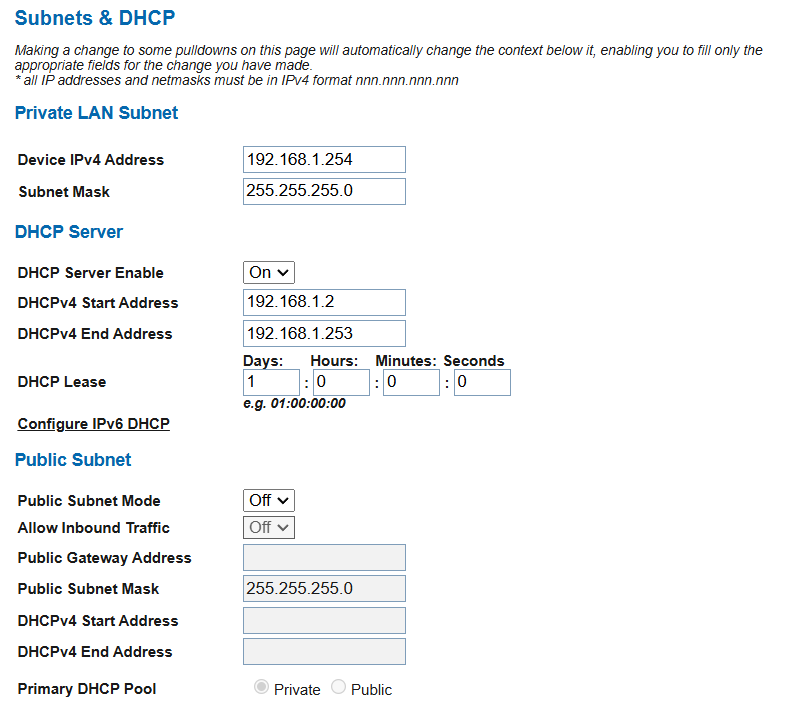Hello,
I recently installed PVE and am having no luck connecting to the web GUI
When I ping 1.1.1.1 from the PVE cli, it returns
My /etc/network/interfaces file reads
I am running PVE 8.3.0 on a HP Elitedesk 800 g3 35w. I have it connected through ethernet to a stock AT&T BGW320-505 router
Thank you for help
I recently installed PVE and am having no luck connecting to the web GUI
When I ping 1.1.1.1 from the PVE cli, it returns
Code:
Destination Host UnreachableMy /etc/network/interfaces file reads
Code:
auto lo
iface lo inet looback
iface eno1 inet manual
auto vmbr0
iface vmbr0 inet static
address 192.168.100.2/24
gateway 192.168.100.1
bridge-ports eno1
bridge-stp off
bridge-fd 0
source /etc/network/interfaces.d/*I am running PVE 8.3.0 on a HP Elitedesk 800 g3 35w. I have it connected through ethernet to a stock AT&T BGW320-505 router
Thank you for help