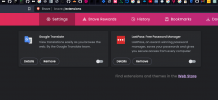I have always been able to use the web gui but lately (I don't know if for a browser or proxmox update) I cannot login using Brave. I can login using Safari.
One Brave I got the following console messages:
One Brave I got the following console messages:
Code:
7
Mixed Content: The page at '<URL>:::::::' was loaded over HTTPS, but requested an insecure element '<URL>'. This request was not upgraded to HTTPS because its URL's host is an IP address.
ext-all.js?ver=7.0.0:22 Mixed Content: The page at 'https://192.168.1.51:8006/#v1:0:18:4:::::::' was loaded over HTTPS, but requested an insecure element 'https://192.168.1.51:8006/pve2/ext6/theme-crisp/resources/images/form/trigger.png'. This request was not upgraded to HTTPS because its URL's host is an IP address.
ext-all.js?ver=7.0.0:22 Mixed Content: The page at 'https://192.168.1.51:8006/#v1:0:18:4:::::::' was loaded over HTTPS, but requested an insecure element 'https://192.168.1.51:8006/pve2/ext6/theme-crisp/resources/images/form/checkbox.png'. This request was not upgraded to HTTPS because its URL's host is an IP address.
ext-all.js?ver=7.0.0:22 Mixed Content: The page at 'https://192.168.1.51:8006/#v1:0:18:4:::::::' was loaded over HTTPS, but requested an insecure element 'https://192.168.1.51:8006/pve2/images/proxmox_logo.png'. This request was not upgraded to HTTPS because its URL's host is an IP address.
ext-all.js?ver=7.0.0:22 Mixed Content: The page at 'https://192.168.1.51:8006/#v1:0:18:4:::::::' was loaded over HTTPS, but requested an insecure element 'https://192.168.1.51:8006/pve2/ext6/theme-crisp/resources/images/button/default-small-arrow.png'. This request was not upgraded to HTTPS because its URL's host is an IP address.
ext-all.js?ver=7.0.0:22 Mixed Content: The page at 'https://192.168.1.51:8006/#v1:0:18:4:::::::' was loaded over HTTPS, but requested an insecure element 'https://192.168.1.51:8006/pve2/ext6/theme-crisp/resources/images/util/splitter/mini-bottom.png'. This request was not upgraded to HTTPS because its URL's host is an IP address.
ext-all.js?ver=7.0.0:22 Mixed Content: The page at 'https://192.168.1.51:8006/#v1:0:18:4:::::::' was loaded over HTTPS, but requested an insecure element 'https://192.168.1.51:8006/pve2/ext6/theme-crisp/resources/images/tree/arrows.png'. This request was not upgraded to HTTPS because its URL's host is an IP address.
ext-all.js?ver=7.0.0:22 Mixed Content: The page at 'https://192.168.1.51:8006/#v1:0:18:4:::::::' was loaded over HTTPS, but requested an insecure element 'https://192.168.1.51:8006/pve2/ext6/theme-crisp/resources/images/grid/sort_desc.png'. This request was not upgraded to HTTPS because its URL's host is an IP address.