Morning everyone,
Very new to ProxMox and VM's in general.
I've managed to get a few VM's up and running, 2 of them being TrueNAS and a Windows 10 Installation.
I have managed to get the TrueNAS storage mapped to my VM Windows machine as a network drive.
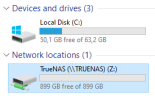
But when I try and do a similar thing from my regular home computer, I cannot find/access that drive/location.
Now my knowledge on network drives and what "Folder" to use are beyond me, but I have tried the following, as well as variations of the following:
\\192.168.10.162\
\\TrueNAS\
On the VM with windows loaded, I can also access the "TrueNAS" network location by simply going to Network>TRUENAS>TrueNAS.
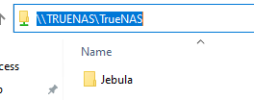
But on my home computer, I can't even connect to \\TRUENAS.
I can see it in my network, but cannot access it the same way.

I've spend a day or two researching, but coming up short unfortunately.
Would appreciate some guidance and understanding of how to get it to work.
Very new to ProxMox and VM's in general.
I've managed to get a few VM's up and running, 2 of them being TrueNAS and a Windows 10 Installation.
I have managed to get the TrueNAS storage mapped to my VM Windows machine as a network drive.
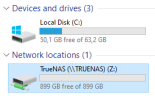
But when I try and do a similar thing from my regular home computer, I cannot find/access that drive/location.
Now my knowledge on network drives and what "Folder" to use are beyond me, but I have tried the following, as well as variations of the following:
\\192.168.10.162\
\\TrueNAS\
On the VM with windows loaded, I can also access the "TrueNAS" network location by simply going to Network>TRUENAS>TrueNAS.
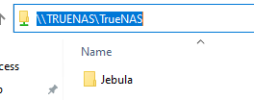
But on my home computer, I can't even connect to \\TRUENAS.
I can see it in my network, but cannot access it the same way.

I've spend a day or two researching, but coming up short unfortunately.
Would appreciate some guidance and understanding of how to get it to work.

