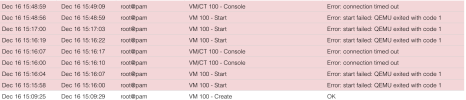First I am new to Proxmox, but not to Linux or virtualisation, used ESX since more than 20 years.
After having running Proxmox creating vmbr0 I created my first VM using a tutorial I found at LINUX HANDBOOK. It's not a great thing giving a name select the uploaded ISO, I used the Debian bookworm netinstaller I created the server itself, so it should be fine, left the rest by defaults.
Proxmox created the VM without any complains. Now go to _console and tried to start, got an error after seconds, tried some more times, error again,
(connection timed out, start failed QUEMU exited with code 1),
What I am doing wrong
Thanks for help
After having running Proxmox creating vmbr0 I created my first VM using a tutorial I found at LINUX HANDBOOK. It's not a great thing giving a name select the uploaded ISO, I used the Debian bookworm netinstaller I created the server itself, so it should be fine, left the rest by defaults.
Proxmox created the VM without any complains. Now go to _console and tried to start, got an error after seconds, tried some more times, error again,
(connection timed out, start failed QUEMU exited with code 1),
What I am doing wrong
Thanks for help
Last edited: