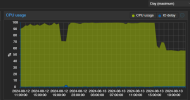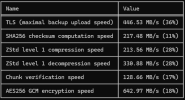Greetings! I currently have a Proxmox environment backing up to a Proxmox Backup Server that appears to be CPU limited. The specs of this system are as follows:
Intel Celeron J3060 Dual Core @ 2.48Ghz
8GB RAM
128GB SSD Boot Drive
3x 4TB HDDs in ZFS RAIDz1
During backups it is not uncommon for CPU usage to sit at 100% for hours on end, and I only get around 40MB/s throughput. Whilst it works just fine, I accepted that performance wasn't great and figured it is not a big issue for my environment at the time. That said backups are starting to get larger, and it's getting to the point where processing times could be a problem.
I have a couple of nodes in my Proxmox cluster that have much more powerful CPUs, but I don't have much SSD storage available - only about 200GB free, with around 1.5TB of used storage. Before I go out and purchase another SSD, does anyone know if the new backup fleecing option could help reduce CPU usage on my Proxmox Backup Server and allow for higher throughput? I did some quick searches and couldn't find anything conclusive. The server will easily move data at 110MB/s when it's not doing checksumming and compression on the fly. If not - I might have to make the effort to move things to a more powerful backup server, or I might just turn it back into an SMB server which is what I had it setup previously for backups. Advice appreciated.
Intel Celeron J3060 Dual Core @ 2.48Ghz
8GB RAM
128GB SSD Boot Drive
3x 4TB HDDs in ZFS RAIDz1
During backups it is not uncommon for CPU usage to sit at 100% for hours on end, and I only get around 40MB/s throughput. Whilst it works just fine, I accepted that performance wasn't great and figured it is not a big issue for my environment at the time. That said backups are starting to get larger, and it's getting to the point where processing times could be a problem.
I have a couple of nodes in my Proxmox cluster that have much more powerful CPUs, but I don't have much SSD storage available - only about 200GB free, with around 1.5TB of used storage. Before I go out and purchase another SSD, does anyone know if the new backup fleecing option could help reduce CPU usage on my Proxmox Backup Server and allow for higher throughput? I did some quick searches and couldn't find anything conclusive. The server will easily move data at 110MB/s when it's not doing checksumming and compression on the fly. If not - I might have to make the effort to move things to a more powerful backup server, or I might just turn it back into an SMB server which is what I had it setup previously for backups. Advice appreciated.
Last edited: