Huhu,
ich habe eine Frage bzgl der Cache Einstellungen für die VMs.
Aktuell laufen alle VMs (ob Windows oder Linux) auf einem PVE Host der wie folgt aussieht:
Dateisystem auf dem Host ist ZFS im Raid 10 verbund.
Die Festplatten der VMs sind wie folgt konfiguriert:
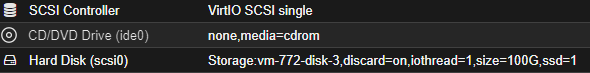
Nun habe ich bei einigen Windows Vms mal einen CrystalDiskMark durchgeführt und bin in der Standardeinstellung (no cache) auf folgende Werte gekommen:
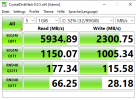
Wenn ich nun den Cache auf Writeback oder writethrough stell, habe ich deutlich bessere Lesewerte, aber die Schreibwerte brechen extrem ein.
Hier zu sehen:
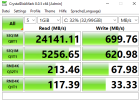
Bei Directsync, sieht es dann so aus:
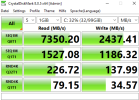
Hier noch writeback=unsafe, wäre zwar geil, aber wie der Name schon sagt:
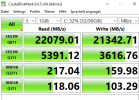
Was könnt ihr mir an Einstellungen empfehlen, damit die Schreibwerte etwas besser werden?
ich habe eine Frage bzgl der Cache Einstellungen für die VMs.
Aktuell laufen alle VMs (ob Windows oder Linux) auf einem PVE Host der wie folgt aussieht:
| 48 x Intel(R) Xeon(R) Gold 5317 CPU @ 3.00GHz (2 Sockets) |
| Kernel Version Linux 6.8.12-2-pve (2024-09-05T10:03Z) |
| Boot Mode EFI (Secure Boot) |
| Manager Version pve-manager/8.2.8/a577cfa684c7476 |
Dateisystem auf dem Host ist ZFS im Raid 10 verbund.
Die Festplatten der VMs sind wie folgt konfiguriert:
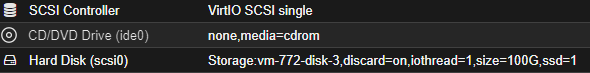
Nun habe ich bei einigen Windows Vms mal einen CrystalDiskMark durchgeführt und bin in der Standardeinstellung (no cache) auf folgende Werte gekommen:
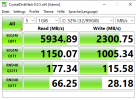
Wenn ich nun den Cache auf Writeback oder writethrough stell, habe ich deutlich bessere Lesewerte, aber die Schreibwerte brechen extrem ein.
Hier zu sehen:
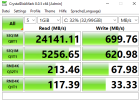
Bei Directsync, sieht es dann so aus:
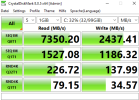
Hier noch writeback=unsafe, wäre zwar geil, aber wie der Name schon sagt:
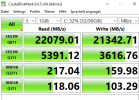
Was könnt ihr mir an Einstellungen empfehlen, damit die Schreibwerte etwas besser werden?
Last edited:

