I installed PVE for the first time not knowing other context and consequences of IP address and hostname setup. So after installation I changed IP assigned by DHCP to a static one, which went okay. Then I wanted to change original hostname of
Contents of
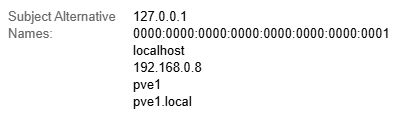
Thanks to this post I tried this guide https://pve.proxmox.com/wiki/HTTPS_Certificate_Configuration_(Version_4.x,_5.0_and_5.1) but to no avail.
I then went through a lot of searching and found these posts but nothing in them helped me with the problem, the result is always as in the cert screenshot (.local instead of .lan):
I also found and checked commands
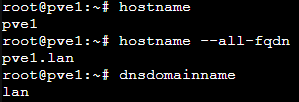
As a last resort I removed
Please, does anyone have any idea what's going on? I could just reinstall it but in the future I can transition to other cert provider and at that time I'll have VMs installed and running and won't have the option of reinstall so I wanna know.
pve1.local to pve1.lan. I followed this guide: https://pve.proxmox.com/wiki/Renaming_a_PVE_node.Contents of
/etc/hosts is:
Code:
127.0.0.1 localhost.localdomain localhost
192.168.0.8 pve1.lan pve1
# The following lines are desirable for IPv6 capable hosts
::1 ip6-localhost ip6-loopback
fe00::0 ip6-localnet
ff00::0 ip6-mcastprefix
ff02::1 ip6-allnodes
ff02::2 ip6-allrouters
ff02::3 ip6-allhosts/etc/hostname contains pve1, /etc/postfix/main.cf has this line myhostname=pve1.lan. I then ran pvecm updatecerts -f and rebooted the machine. Certificate still has the old domain name: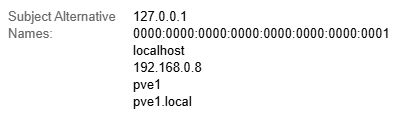
Thanks to this post I tried this guide https://pve.proxmox.com/wiki/HTTPS_Certificate_Configuration_(Version_4.x,_5.0_and_5.1) but to no avail.
I then went through a lot of searching and found these posts but nothing in them helped me with the problem, the result is always as in the cert screenshot (.local instead of .lan):
Hi, I did it again and can't remember tutorial I used last time to fix domain name?
Anyway,at install I set hostname as I wasn't sure of subdomain, I used:
catnet.invalid catnet
After installing ZFS's and VM's, I changed hosts file to: "cam.<domain>.org catnet" as I remember that ACME / lets encrypt needed that to be right? (might be wrong). Anyways, all VM's stopped to connect after reboot.
after that I change it back to "catnet.invalid catnet" and rebooted, but they still dont work, I just get red&white top border on noVNC window that says: "Failed to connect to server"
I don't...
Anyway,at install I set hostname as I wasn't sure of subdomain, I used:
catnet.invalid catnet
After installing ZFS's and VM's, I changed hosts file to: "cam.<domain>.org catnet" as I remember that ACME / lets encrypt needed that to be right? (might be wrong). Anyways, all VM's stopped to connect after reboot.
after that I change it back to "catnet.invalid catnet" and rebooted, but they still dont work, I just get red&white top border on noVNC window that says: "Failed to connect to server"
I don't...
- leopard
- Replies: 5
- Forum: Proxmox VE: Installation and configuration
Hello Together,
i playing around with Proxmox VE. It's a great tool. I love it!
I started to test in a own environment with standard domain pve.domain.lan. Now i switched the environment and changed the hostname. Everything works fine except the Web Interface. This is because it is signed for just 1 Domain "pve.domain.lan". How can i rebuild it for the new hostname "proxmox.my.lan" and add alternate Names like "test1.my.lan" or something like else?
I found the key "pve-www.key" in /etc/pve/ and the CA Cert "pve-root-ca.pem". But i have no idea where the private key of the ca i located...
i playing around with Proxmox VE. It's a great tool. I love it!
I started to test in a own environment with standard domain pve.domain.lan. Now i switched the environment and changed the hostname. Everything works fine except the Web Interface. This is because it is signed for just 1 Domain "pve.domain.lan". How can i rebuild it for the new hostname "proxmox.my.lan" and add alternate Names like "test1.my.lan" or something like else?
I found the key "pve-www.key" in /etc/pve/ and the CA Cert "pve-root-ca.pem". But i have no idea where the private key of the ca i located...
- aPollO
- Replies: 2
- Forum: Proxmox VE: Networking and Firewall
I have a pve-ssl.pem that expires on May 24th (the matching pve-root-ca.pem does not expire until May 2032), the default-on-creation /OU=PVE Cluster Node/O=Proxmox Virtual Environment/ certificate.
It is not in the ACME section of the certificates area of my Proxmox node. Is this going to self-renew or do I have to do so - and if so, how? I've looked but can't find resources for doing this if it's not ACME. I am coming from an oVirt world where if you don't renew certificates before they expire terrible things happen to the engine, so I'm somewhat worried about getting this done before it...
It is not in the ACME section of the certificates area of my Proxmox node. Is this going to self-renew or do I have to do so - and if so, how? I've looked but can't find resources for doing this if it's not ACME. I am coming from an oVirt world where if you don't renew certificates before they expire terrible things happen to the engine, so I'm somewhat worried about getting this done before it...
- Chris Douglas
- certificate ssl
- Replies: 6
- Forum: Proxmox VE: Installation and configuration
Hi there,
I went through the process of renaming and changing the IP address of a few hosts within my 9-node proxmox cluster. I am using Proxmox VE 8.2.7 at present.
For each host I wanted to rename and change the IP address of, one by one I edited the following files to rename the host correctly:
/etc/hosts
/etc/hostname
/etc/postfix/main.cf
I also updated the /etc/network/interfaces file to point to the new IP address.
And updated the hostname in the /etc/pve/corosync.conf file and incremented the version number. No issues so far.
The next bit is where I'm...
I went through the process of renaming and changing the IP address of a few hosts within my 9-node proxmox cluster. I am using Proxmox VE 8.2.7 at present.
For each host I wanted to rename and change the IP address of, one by one I edited the following files to rename the host correctly:
/etc/hosts
/etc/hostname
/etc/postfix/main.cf
I also updated the /etc/network/interfaces file to point to the new IP address.
And updated the hostname in the /etc/pve/corosync.conf file and incremented the version number. No issues so far.
The next bit is where I'm...
- myrmidon
- /etc/pve/nodes certificates changing hostname changing ip address mismatching certificate pve-ssl.pem
- Replies: 2
- Forum: Proxmox VE: Installation and configuration
I also found and checked commands
hostname, hostname --all-fqdn and dnsdomainname and results look correct: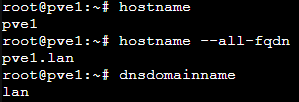
As a last resort I removed
/var/lib/rrdcached/db/pve2-{node,storage}/ and /etc/pve/nodes/pve1 but again, no change in the cert domain name (and of cource force update the certs and reboot).Please, does anyone have any idea what's going on? I could just reinstall it but in the future I can transition to other cert provider and at that time I'll have VMs installed and running and won't have the option of reinstall so I wanna know.
Last edited:

