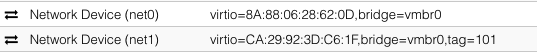Hello all,
I'm using Proxmox with a mini-pc that has only one on-board Ethernet port, and one USB Ethernet adapter (ducks behind desk). I believe I'm experiencing a somewhat common issue with this adapter, in that it regularly goes down or drops packets. Once in awhile I get the following type of message in my logs:
At that point the adapter goes down, my guest can no longer bring up the WAN, and I have to reboot proxmox to recover. I've written a script to watch the logs and automatically reboot when needed, but this still causes about 2 minutes of downtime at inconvenient times, and doesn't work great with certain conferencing software.
Anyway. I found a post here (https://forum.proxmox.com/threads/a...-proxmox-e-g-use-with-freebsd-opnsense.60879/) where another user claims to have solved the situation by installing drivers from the manufacturer. However, these instructions don't work for me. Even after locating the bzip file manually, I get the following error:
As of this moment, it seems the drivers are up to v1.20 and I'm using proxmox pve-manager/7.2-3/c743d6c1 with kernel Linux 5.15.30-2-pve #1 SMP PVE 5.15.30-3 (Fri, 22 Apr 2022 18:08:27 +0200).
The big questions: Has anyone built the latest drivers on the latest proxmox? Has anyone an alternative fix to this issue other than "buy better hardware" (money is tight atm) or "turn it down to 100mbps"?
I've been told this issue stems from a Linux kernel optimization enabled recently, that has issues with certain types of devices/drivers.
Thank you in advance for any tips and advice.
I'm using Proxmox with a mini-pc that has only one on-board Ethernet port, and one USB Ethernet adapter (ducks behind desk). I believe I'm experiencing a somewhat common issue with this adapter, in that it regularly goes down or drops packets. Once in awhile I get the following type of message in my logs:
Code:
Aug 10 20:11:04 hypervisor kernel: [516353.372776] NETDEV WATCHDOG: enx0826ae347f93 (ax88179_178a): transmit queue 0 timed outAt that point the adapter goes down, my guest can no longer bring up the WAN, and I have to reboot proxmox to recover. I've written a script to watch the logs and automatically reboot when needed, but this still causes about 2 minutes of downtime at inconvenient times, and doesn't work great with certain conferencing software.
Anyway. I found a post here (https://forum.proxmox.com/threads/a...-proxmox-e-g-use-with-freebsd-opnsense.60879/) where another user claims to have solved the situation by installing drivers from the manufacturer. However, these instructions don't work for me. Even after locating the bzip file manually, I get the following error:
Code:
make -C /lib/modules/5.15.30-2-pve/build M=/home/mike/Downloads/ax88179_178a-drivers/AX88179_178A_Linux_Driver_v1.20.0_source modules
make[1]: *** /lib/modules/5.15.30-2-pve/build: No such file or directory. Stop.
make: *** [Makefile:30: default] Error 2As of this moment, it seems the drivers are up to v1.20 and I'm using proxmox pve-manager/7.2-3/c743d6c1 with kernel Linux 5.15.30-2-pve #1 SMP PVE 5.15.30-3 (Fri, 22 Apr 2022 18:08:27 +0200).
The big questions: Has anyone built the latest drivers on the latest proxmox? Has anyone an alternative fix to this issue other than "buy better hardware" (money is tight atm) or "turn it down to 100mbps"?
I've been told this issue stems from a Linux kernel optimization enabled recently, that has issues with certain types of devices/drivers.
Thank you in advance for any tips and advice.
Last edited: