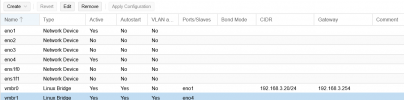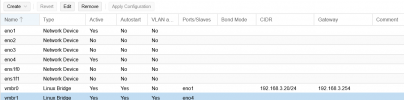Linux proxmox 5.15.74-1-pve #1 SMP PVE 5.15.74-1 (Mon, 14 Nov 2022 20:17:15 +0100) x86_64
The programs included with the Debian GNU/Linux system are free software;
the exact distribution terms for each program are described in the
individual files in /usr/share/doc/*/copyright.
Debian GNU/Linux comes with ABSOLUTELY NO WARRANTY, to the extent
permitted by applicable law.
Last login: Sat Nov 26 15:26:22 CET 2022 on pts/0
root@proxmox:~# ip a
1: lo: <LOOPBACK,UP,LOWER_UP> mtu 65536 qdisc noqueue state UNKNOWN group default qlen 1000
link/loopback 00:00:00:00:00:00 brd 00:00:00:00:00:00
inet 127.0.0.1/8 scope host lo
valid_lft forever preferred_lft forever
inet6 ::1/128 scope host
valid_lft forever preferred_lft forever
2: eno1: <BROADCAST,MULTICAST,UP,LOWER_UP> mtu 1500 qdisc mq master vmbr0 state UP group default qlen 1000
link/ether 5c:ba:2c:20:28:f2 brd ff:ff:ff:ff:ff:ff
altname enp2s0f0
6: eno4: <BROADCAST,MULTICAST,UP,LOWER_UP> mtu 1500 qdisc mq master vmbr1 state UP group default qlen 1000
link/ether 5c:ba:2c:20:28:f5 brd ff:ff:ff:ff:ff:ff
altname enp2s0f3
8: vmbr0: <BROADCAST,MULTICAST,UP,LOWER_UP> mtu 1500 qdisc noqueue state UP group default qlen 1000
link/ether 5c:ba:2c:20:28:f2 brd ff:ff:ff:ff:ff:ff
inet 192.168.3.20/24 scope global vmbr0
valid_lft forever preferred_lft forever
inet6 fe80::5eba:2cff:fe20:28f2/64 scope link
valid_lft forever preferred_lft forever
9: vmbr2: <BROADCAST,MULTICAST,UP,LOWER_UP> mtu 1500 qdisc noqueue state UP group default qlen 1000
link/ether 6c:b3:11:5e:3e:d3 brd ff:ff:ff:ff:ff:ff
inet6 fe80::6eb3:11ff:fe5e:3ed3/64 scope link
valid_lft forever preferred_lft forever
26: vmbr1: <BROADCAST,MULTICAST,UP,LOWER_UP> mtu 1500 qdisc noqueue state UP group default qlen 1000
link/ether 5c:ba:2c:20:28:f5 brd ff:ff:ff:ff:ff:ff
inet6 fe80::5eba:2cff:fe20:28f5/64 scope link
valid_lft forever preferred_lft forever
27: veth802i0@if2: <BROADCAST,MULTICAST,UP,LOWER_UP> mtu 1500 qdisc noqueue master fwbr802i0 state UP group default qlen 1000
link/ether fe:d2:60:d8:d6:d0 brd ff:ff:ff:ff:ff:ff link-netnsid 0
31: tap200i0: <BROADCAST,MULTICAST,PROMISC,UP,LOWER_UP> mtu 1500 qdisc pfifo_fast master fwbr200i0 state UNKNOWN group default qlen 1000
link/ether ee:0b:9f:b5:b3:06 brd ff:ff:ff:ff:ff:ff
32: fwbr200i0: <BROADCAST,MULTICAST,UP,LOWER_UP> mtu 1500 qdisc noqueue state UP group default qlen 1000
link/ether ba:a1:bd:e9:06:31 brd ff:ff:ff:ff:ff:ff
33: fwpr200p0@fwln200i0: <BROADCAST,MULTICAST,UP,LOWER_UP> mtu 1500 qdisc noqueue master vmbr1 state UP group default qlen 1000
link/ether 4a:3d:23:bf:90:0c brd ff:ff:ff:ff:ff:ff
34: fwln200i0@fwpr200p0: <BROADCAST,MULTICAST,UP,LOWER_UP> mtu 1500 qdisc noqueue master fwbr200i0 state UP group default qlen 1000
link/ether 3a:af:b2:0a:6c:37 brd ff:ff:ff:ff:ff:ff
35: tap200i1: <BROADCAST,MULTICAST,PROMISC,UP,LOWER_UP> mtu 1500 qdisc pfifo_fast master fwbr200i1 state UNKNOWN group default qlen 1000
link/ether be:ce:ca:42:de:f2 brd ff:ff:ff:ff:ff:ff
36: fwbr200i1: <BROADCAST,MULTICAST,UP,LOWER_UP> mtu 1500 qdisc noqueue state UP group default qlen 1000
link/ether 9a:f5:ac:90:11:f9 brd ff:ff:ff:ff:ff:ff
37: fwpr200p1@fwln200i1: <BROADCAST,MULTICAST,UP,LOWER_UP> mtu 1500 qdisc noqueue master vmbr2 state UP group default qlen 1000
link/ether 3e:cd:43:51:b8:a2 brd ff:ff:ff:ff:ff:ff
38: fwln200i1@fwpr200p1: <BROADCAST,MULTICAST,UP,LOWER_UP> mtu 1500 qdisc noqueue master fwbr200i1 state UP group default qlen 1000
link/ether 22:c4:bc:6d:cc:8e brd ff:ff:ff:ff:ff:ff
39: veth803i0@if2: <BROADCAST,MULTICAST,UP,LOWER_UP> mtu 1500 qdisc noqueue master fwbr803i0 state UP group default qlen 1000
link/ether fe:ea:e7:9e:eb:9e brd ff:ff:ff:ff:ff:ff link-netnsid 1
46: fwbr803i0: <BROADCAST,MULTICAST,UP,LOWER_UP> mtu 1500 qdisc noqueue state UP group default qlen 1000
link/ether 1e:8e:5c:3b:a0:9c brd ff:ff:ff:ff:ff:ff
47: fwpr803p0@fwln803i0: <BROADCAST,MULTICAST,UP,LOWER_UP> mtu 1500 qdisc noqueue master vmbr1 state UP group default qlen 1000
link/ether ee:45:e4:c9:a2:1b brd ff:ff:ff:ff:ff:ff
48: fwln803i0@fwpr803p0: <BROADCAST,MULTICAST,UP,LOWER_UP> mtu 1500 qdisc noqueue master fwbr803i0 state UP group default qlen 1000
link/ether ca:11:8b:80:35:7a brd ff:ff:ff:ff:ff:ff
52: fwbr802i0: <BROADCAST,MULTICAST,UP,LOWER_UP> mtu 1500 qdisc noqueue state UP group default qlen 1000
link/ether 06:60:83:0f:8b:0d brd ff:ff:ff:ff:ff:ff
53: fwpr802p0@fwln802i0: <BROADCAST,MULTICAST,UP,LOWER_UP> mtu 1500 qdisc noqueue master vmbr1 state UP group default qlen 1000
link/ether 32:85:c5:cf:d2:23 brd ff:ff:ff:ff:ff:ff
54: fwln802i0@fwpr802p0: <BROADCAST,MULTICAST,UP,LOWER_UP> mtu 1500 qdisc noqueue master fwbr802i0 state UP group default qlen 1000
link/ether 6a:29:11:65:8d:a1 brd ff:ff:ff:ff:ff:ff
55: tap801i0: <BROADCAST,MULTICAST,PROMISC,UP,LOWER_UP> mtu 1500 qdisc pfifo_fast master fwbr801i0 state UNKNOWN group default qlen 1000
link/ether d6:65:dc:80:6f:1e brd ff:ff:ff:ff:ff:ff
56: fwbr801i0: <BROADCAST,MULTICAST,UP,LOWER_UP> mtu 1500 qdisc noqueue state UP group default qlen 1000
link/ether b2:9e:3a:73:5d:ef brd ff:ff:ff:ff:ff:ff
57: fwpr801p0@fwln801i0: <BROADCAST,MULTICAST,UP,LOWER_UP> mtu 1500 qdisc noqueue master vmbr1 state UP group default qlen 1000
link/ether 5a:40:04:b8:7d:65 brd ff:ff:ff:ff:ff:ff
58: fwln801i0@fwpr801p0: <BROADCAST,MULTICAST,UP,LOWER_UP> mtu 1500 qdisc noqueue master fwbr801i0 state UP group default qlen 1000
link/ether e2:2e:75:6b:1a:c7 brd ff:ff:ff:ff:ff:ff
59: tap801i1: <BROADCAST,MULTICAST,PROMISC,UP,LOWER_UP> mtu 1500 qdisc pfifo_fast master fwbr801i1 state UNKNOWN group default qlen 1000
link/ether 8a:87:cd:ee:f3:44 brd ff:ff:ff:ff:ff:ff
60: fwbr801i1: <BROADCAST,MULTICAST,UP,LOWER_UP> mtu 1500 qdisc noqueue state UP group default qlen 1000
link/ether ca:ee:a3:8e:1d:af brd ff:ff:ff:ff:ff:ff
61: fwpr801p1@fwln801i1: <BROADCAST,MULTICAST,UP,LOWER_UP> mtu 1500 qdisc noqueue master vmbr2 state UP group default qlen 1000
link/ether 36:d3:c7:f5:0e:a4 brd ff:ff:ff:ff:ff:ff
62: fwln801i1@fwpr801p1: <BROADCAST,MULTICAST,UP,LOWER_UP> mtu 1500 qdisc noqueue master fwbr801i1 state UP group default qlen 1000
link/ether 42:83:db:30:77:62 brd ff:ff:ff:ff:ff:ff
root@proxmox:~# ^C
root@proxmox:~#