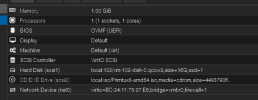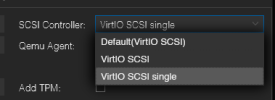Hello,
I installed Proxmox on a raspberry pi.
I create a VM as noted in different tutorials, but every time I want to start the VM, I have the following message :
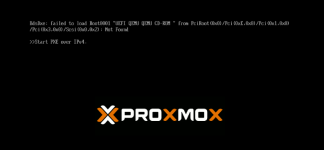
I tried this tutorial, but it does not solve my problem : https://www.firestorm.ch/fr/kb/vm-hangt-booting-from-harddisk/
Do you have any idea what I have to do to make it work properly ?
Thks
I installed Proxmox on a raspberry pi.
I create a VM as noted in different tutorials, but every time I want to start the VM, I have the following message :
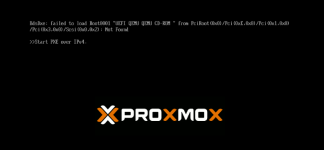
I tried this tutorial, but it does not solve my problem : https://www.firestorm.ch/fr/kb/vm-hangt-booting-from-harddisk/
Do you have any idea what I have to do to make it work properly ?
Thks