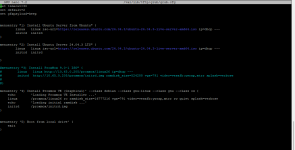i have a nas running with proxmox, one of its vms runns serva, it should let my diskless pcs boot with proxmox and automaticly installs it and hooks it up to the datacenter. but everytime the pc says
LINUX26 check, INITRD.IMG check, [error] no device with valid ISO found.
can somebody pls help me, i dont know what to do
LINUX26 check, INITRD.IMG check, [error] no device with valid ISO found.
can somebody pls help me, i dont know what to do