If I run htop -s PERCENT_MEM on the node I can see there are multiple virtual machines allocated RAM they are not using
Example this VM id 159 is reserving 10.8GB of RAM
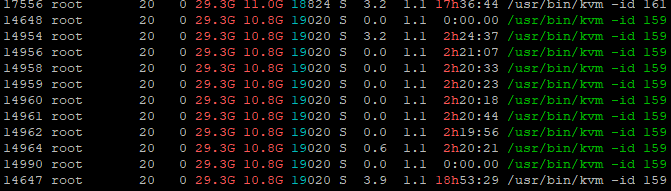
However it's usage over the last hour shows as peaking at that almost an hour ago
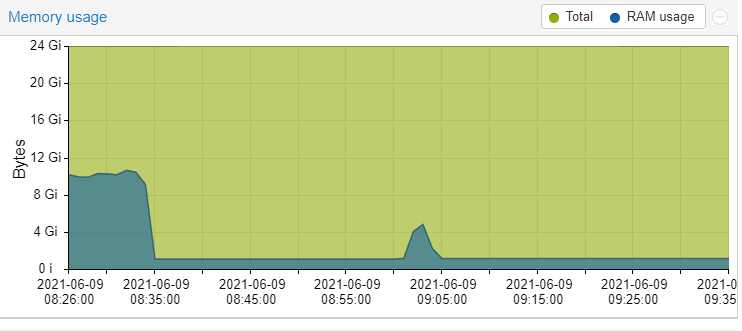
It's allocated
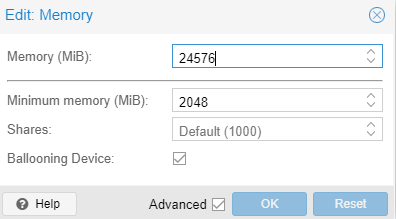
The nodes overall RAM usage is now at 75% however I noticed this was happening way before 50% RAM usage. As it's getting closer and closer to near 100% usage I noticed the RAM allocated inside this virtual machine is going lower and lower. It's currently showing 10765 MB (as above), yesterday it was 16GB.
I have noticed that this is only currently happening to virtual machines allocated more than 10GB of RAM. A VM that is allocated 8GB (2GB min) shows the full 8GB
My question are
1) Why is this happening? My understanding is Ballooning should only activate once the nodes overall RAM usage is at 80%+
2) Once this does happen it's also my understanding that these virtual machines should still show the full 24GB of RAM and the reserved RAM should be sent back to the node. The only time this virtual machine should show less than 24GB is if the node is completely out of memory and there is nothing for ballooning to take back?
Example this VM id 159 is reserving 10.8GB of RAM
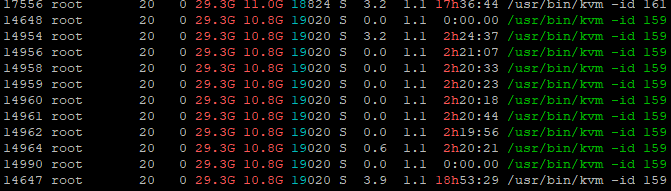
However it's usage over the last hour shows as peaking at that almost an hour ago
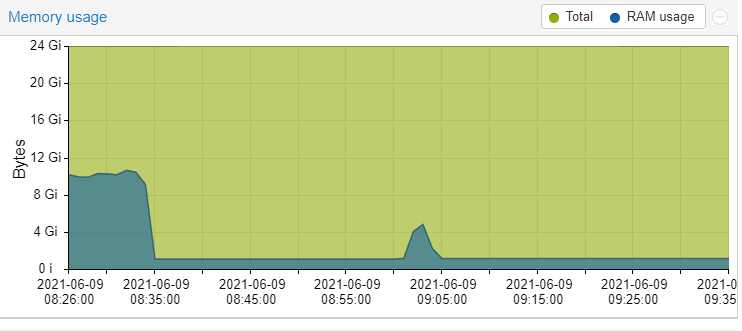
Code:
qm guest exec 159 -- free -m
{
"exitcode" : 0,
"exited" : 1,
"out-data" : " total used free shared buff/cache available\nMem: 10765 810 9606 32 348 9633\nSwap: 0 0 0\n"
}It's allocated
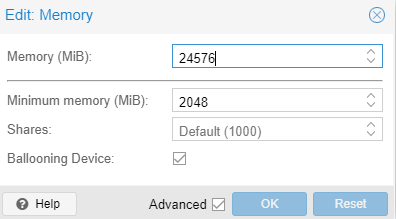
The nodes overall RAM usage is now at 75% however I noticed this was happening way before 50% RAM usage. As it's getting closer and closer to near 100% usage I noticed the RAM allocated inside this virtual machine is going lower and lower. It's currently showing 10765 MB (as above), yesterday it was 16GB.
I have noticed that this is only currently happening to virtual machines allocated more than 10GB of RAM. A VM that is allocated 8GB (2GB min) shows the full 8GB
Code:
qm guest exec 154 -- free -m
{
"exitcode" : 0,
"exited" : 1,
"out-data" : " total used free shared buff/cache available\nMem: 7960 1200 6566 0 193 6525\nSwap: 1457 0 1457\n"
}My question are
1) Why is this happening? My understanding is Ballooning should only activate once the nodes overall RAM usage is at 80%+
2) Once this does happen it's also my understanding that these virtual machines should still show the full 24GB of RAM and the reserved RAM should be sent back to the node. The only time this virtual machine should show less than 24GB is if the node is completely out of memory and there is nothing for ballooning to take back?
Last edited:

