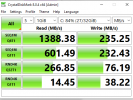sorry for warming up this old thread, but it is appropriate for my question.
My environment:
pve: 7.3-3
ceph: 17.2.5
disk: NVME 120g * 3
Since I am using SATA SSD on the physical machine and may have low test results by then, I used the VMware Nesting Virtualization test pve + Ceph below.
Test environment setup process:
1. Install the pve7.3-3 image normally
2. Install Ceph
3. reconfigure CrushMap. Change
step chooseleaf firstn 0 type host to
step chooseleaf firstn 0 type osd
4. Upload Centos 7.9image
5. Create VM
6. Install fio , fio-cdm(
https://github.com/xlucn/fio-cdm) and miniconda
7. Type
python fio-cdm. Start test.
The fio-cdm default test conf.
Code:
(base) [root@localhost fio-cdm]# ./fio-cdm -f test
(base) [root@localhost fio-cdm]# cat test
[global]
ioengine=libaio
filename=.fio_testmark
directory=/root/fio-cdm
size=1073741824.0
direct=1
runtime=5
refill_buffers
norandommap
randrepeat=0
allrandrepeat=0
group_reporting
[seq-read-1m-q8-t1]
rw=read
bs=1m
rwmixread=0
iodepth=8
numjobs=1
loops=5
stonewall
[seq-write-1m-q8-t1]
rw=write
bs=1m
rwmixread=0
iodepth=8
numjobs=1
loops=5
stonewall
[seq-read-1m-q1-t1]
rw=read
bs=1m
rwmixread=0
iodepth=1
numjobs=1
loops=5
stonewall
[seq-write-1m-q1-t1]
rw=write
bs=1m
rwmixread=0
iodepth=1
numjobs=1
loops=5
stonewall
[rnd-read-4k-q32-t16]
rw=randread
bs=4k
rwmixread=0
iodepth=32
numjobs=16
loops=5
stonewall
[rnd-write-4k-q32-t16]
rw=randwrite
bs=4k
rwmixread=0
iodepth=32
numjobs=16
loops=5
stonewall
[rnd-read-4k-q1-t1]
rw=randread
bs=4k
rwmixread=0
iodepth=1
numjobs=1
loops=5
stonewall
[rnd-write-4k-q1-t1]
rw=randwrite
bs=4k
rwmixread=0
iodepth=1
numjobs=1
loops=5
stonewall
Here are the results of my tests on this machine:
Code:
E:\Programing\PycharmProjects\fio-cdm>python fio-cdm
tests: 5, size: 1.0GiB, target: E:\Programing\PycharmProjects\fio-cdm 639.2GiB/931.2GiB
|Name | Read(MB/s)| Write(MB/s)|
|------------|------------|------------|
|SEQ1M Q8 T1 | 2081.70| 1720.74|
|SEQ1M Q1 T1 | 1196.77| 1332.19|
|RND4K Q32T16| 1678.69| 1687.20|
|. IOPS | 409835.70| 411913.22|
|. latency us| 1233.11| 1022.39|
|RND4K Q1 T1 | 40.58| 97.54|
|. IOPS | 9908.40| 23813.04|
|. latency us| 99.94| 40.53|
Here are the test results for nested virtualization pve + Ceph:
Code:
(base) [root@localhost fio-cdm]# ./fio-cdm
tests: 5, size: 1.0GiB, target: /root/fio-cdm 2.0GiB/27.8GiB
|Name | Read(MB/s)| Write(MB/s)|
|------------|------------|------------|
|SEQ1M Q8 T1 | 1143.50| 4.81|
|SEQ1M Q1 T1 | 504.79| 193.58|
|RND4K Q32T16| 111.63| 28.25|
|. IOPS | 27254.04| 6896.46|
|. latency us| 18699.01| 73813.12|
|RND4K Q1 T1 | 6.18| 2.10|
|. IOPS | 1508.50| 512.79|
|. latency us| 658.65| 1943.99|
From the test results of random 4K 32 queue 16 threads, the gap is huge.
I Can't believe this is an NVME disk.
Other info:
Code:
root@pve:~# ceph osd df
ID CLASS WEIGHT REWEIGHT SIZE RAW USE DATA OMAP META AVAIL %USE VAR PGS STATUS
0 ssd 0.11719 1.00000 120 GiB 2.3 GiB 2.2 GiB 0 B 138 MiB 118 GiB 1.95 1.07 24 up
1 ssd 0.11719 1.00000 120 GiB 2.5 GiB 2.3 GiB 0 B 158 MiB 117 GiB 2.09 1.14 25 up
2 ssd 0.11719 1.00000 120 GiB 1.7 GiB 1.6 GiB 0 B 106 MiB 118 GiB 1.44 0.79 17 up
TOTAL 360 GiB 6.6 GiB 6.2 GiB 0 B 402 MiB 353 GiB 1.82
MIN/MAX VAR: 0.79/1.14 STDDEV: 0.28
root@pve:~# ceph osd tree
ID CLASS WEIGHT TYPE NAME STATUS REWEIGHT PRI-AFF
-1 0.35155 root default
-3 0.35155 host pve
0 ssd 0.11719 osd.0 up 1.00000 1.00000
1 ssd 0.11719 osd.1 up 1.00000 1.00000
2 ssd 0.11719 osd.2 up 1.00000 1.00000
Even SATA SSD can run 20K + IOPS in the same test configuration if tested in VMware vSAN.