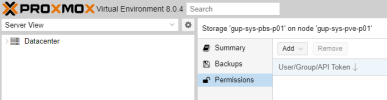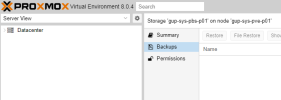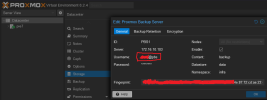Hello everyone,
I have PVE server (v.8.0.4) using PBS storages on PBS1 server (v.3.0.2) and on PBS2 server (v.3.0.4). Backup jobs are configured and scheduled and are being stored to PBS2 while PBS1 is on different location and it syncs backups from PBS2. Everything regarding backups looks good and works fine. However, I am not able to get list of backups on PBS1 from PVE GUI or PVE CLI command pvesh get /nodes/localhost/storage/PBS1/content. I am able to get list of backups in PBS1 GUI.
Any ideas how to sort it out?
Best Regards
Haris
I have PVE server (v.8.0.4) using PBS storages on PBS1 server (v.3.0.2) and on PBS2 server (v.3.0.4). Backup jobs are configured and scheduled and are being stored to PBS2 while PBS1 is on different location and it syncs backups from PBS2. Everything regarding backups looks good and works fine. However, I am not able to get list of backups on PBS1 from PVE GUI or PVE CLI command pvesh get /nodes/localhost/storage/PBS1/content. I am able to get list of backups in PBS1 GUI.
Any ideas how to sort it out?
Best Regards
Haris