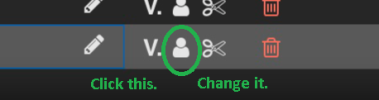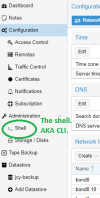Hi all
I have a running PVE 8.2.4 which has a linked PBS (which is over at tuxis.nl) and backups are working fine.
Yesterday I've moved a LXC container from an old PVE 6.x to the new PVE instance, booted it up and everything works, apart from the PBS.
Here the logs showing the woking machine #999 and the failed #998
I did read through the forum, but all I could see was (or at least thats what I think), that I need to change the ownership at the PBS instance - for which I don't have CLI access. It also does not show the LXC in the list?
Any hint on what I can do now?
It seems the "difference" is only a minor one (`__PBS-USER__@pbs!backup != __PBS-USER__@pbs`) as it is missing the part after the exclamation mark?
But I have no idea where it gets this or where I can set this?
I am backing up to the same Container for each LXC?
Any help is much appreciated!
I have a running PVE 8.2.4 which has a linked PBS (which is over at tuxis.nl) and backups are working fine.
Yesterday I've moved a LXC container from an old PVE 6.x to the new PVE instance, booted it up and everything works, apart from the PBS.
Here the logs showing the woking machine #999 and the failed #998
I did read through the forum, but all I could see was (or at least thats what I think), that I need to change the ownership at the PBS instance - for which I don't have CLI access. It also does not show the LXC in the list?
Code:
INFO: starting new backup job: vzdump 999 --fleecing 0 --compress zstd --mailnotification failure --storage pbs-tuxis --notes-template '{{guestname}}' --mailto technik@example.com --quiet 1 --mode snapshot
INFO: Starting Backup of VM 999 (lxc)
INFO: Backup started at 2024-08-26 09:00:04
INFO: status = running
INFO: CT Name: example-1.com
INFO: including mount point rootfs ('/') in backup
INFO: backup mode: snapshot
INFO: ionice priority: 7
INFO: create storage snapshot 'vzdump'
INFO: creating Proxmox Backup Server archive 'ct/999/2024-08-26T07:00:04Z'
INFO: set max number of entries in memory for file-based backups to 1048576
INFO: run: lxc-usernsexec -m u:0:100000:65536 -m g:0:100000:65536 -- /usr/bin/proxmox-backup-client backup --crypt-mode=none pct.conf:/var/tmp/vzdumptmp953502_999/etc/vzdump/pct.conf root.pxar:/mnt/vzsnap0 --include-dev /mnt/vzsnap0/./ --skip-lost-and-found --exclude=/tmp/?* --exclude=/var/tmp/?* --exclude=/var/run/?*.pid --backup-type ct --backup-id 999 --backup-time 1724655604 --entries-max 1048576 --repository __PBS-USER__@pbs!backup@pbs001.tuxis.nl:__PBS-USER___pbs-example
INFO: Starting backup: ct/999/2024-08-26T07:00:04Z
INFO: Client name: px2
INFO: Starting backup protocol: Mon Aug 26 09:00:07 2024
INFO: Downloading previous manifest (Mon Aug 26 08:30:03 2024)
INFO: Upload config file '/var/tmp/vzdumptmp953502_999/etc/vzdump/pct.conf' to '__PBS-USER__@pbs!backup@pbs001.tuxis.nl:8007:__PBS-USER___pbs-example' as pct.conf.blob
INFO: Upload directory '/mnt/vzsnap0' to '__PBS-USER__@pbs!backup@pbs001.tuxis.nl:8007:__PBS-USER___pbs-example' as root.pxar.didx
INFO: root.pxar: had to backup 1.8 GiB of 227.198 GiB (compressed 889.656 MiB) in 437.29 s (average 4.215 MiB/s)
INFO: root.pxar: backup was done incrementally, reused 225.398 GiB (99.2%)
INFO: Uploaded backup catalog (7.086 MiB)
INFO: Duration: 438.13s
INFO: End Time: Mon Aug 26 09:07:25 2024
INFO: adding notes to backup
INFO: cleanup temporary 'vzdump' snapshot
INFO: Finished Backup of VM 999 (00:07:22)
INFO: Backup finished at 2024-08-26 09:07:26
INFO: Backup job finished successfully
TASK OK
Code:
INFO: starting new backup job: vzdump 998 --remove 0 --mode snapshot --storage pbs-tuxis --notification-mode auto --notes-template '{{guestname}}' --node px2
INFO: Starting Backup of VM 998 (lxc)
INFO: Backup started at 2024-08-26 09:23:03
INFO: status = running
INFO: CT Name: example-2.com
INFO: including mount point rootfs ('/') in backup
INFO: backup mode: snapshot
INFO: ionice priority: 7
INFO: create storage snapshot 'vzdump'
failed to open /snap/certbot/1788: Permission denied
failed to open /snap/core/16928: Permission denied
failed to open /snap/core/17200: Permission denied
failed to open /snap/core20/2318: Permission denied
failed to open /snap/core20/2264: Permission denied
INFO: creating Proxmox Backup Server archive 'ct/998/2024-08-26T07:23:03Z'
INFO: set max number of entries in memory for file-based backups to 1048576
INFO: run: lxc-usernsexec -m u:0:100000:65536 -m g:0:100000:65536 -- /usr/bin/proxmox-backup-client backup --crypt-mode=none pct.conf:/var/tmp/vzdumptmp981154_998/etc/vzdump/pct.conf root.pxar:/mnt/vzsnap0 --include-dev /mnt/vzsnap0/./ --skip-lost-and-found --exclude=/tmp/?* --exclude=/var/tmp/?* --exclude=/var/run/?*.pid --backup-type ct --backup-id 998 --backup-time 1724656983 --entries-max 1048576 --repository __PBS-USER__@pbs!backup@pbs001.tuxis.nl:__PBS-USER___pbs-example
INFO: Starting backup: ct/998/2024-08-26T07:23:03Z
INFO: Client name: px2
INFO: Starting backup protocol: Mon Aug 26 09:23:06 2024
INFO: Error: backup owner check failed (__PBS-USER__@pbs!backup != __PBS-USER__@pbs)
INFO: cleanup temporary 'vzdump' snapshot
ERROR: Backup of VM 998 failed - command 'lxc-usernsexec -m u:0:100000:65536 -m g:0:100000:65536 -- /usr/bin/proxmox-backup-client backup '--crypt-mode=none' pct.conf:/var/tmp/vzdumptmp981154_998/etc/vzdump/pct.conf root.pxar:/mnt/vzsnap0 --include-dev /mnt/vzsnap0/./ --skip-lost-and-found '--exclude=/tmp/?*' '--exclude=/var/tmp/?*' '--exclude=/var/run/?*.pid' --backup-type ct --backup-id 998 --backup-time 1724656983 --entries-max 1048576 --repository __PBS-USER__@pbs!backup@pbs001.tuxis.nl:__PBS-USER___pbs-example' failed: exit code 255
INFO: Failed at 2024-08-26 09:23:06
INFO: Backup job finished with errors
INFO: notified via target `mail-to-root`
TASK ERROR: job errorsAny hint on what I can do now?
It seems the "difference" is only a minor one (`__PBS-USER__@pbs!backup != __PBS-USER__@pbs`) as it is missing the part after the exclamation mark?
But I have no idea where it gets this or where I can set this?
I am backing up to the same Container for each LXC?
Any help is much appreciated!