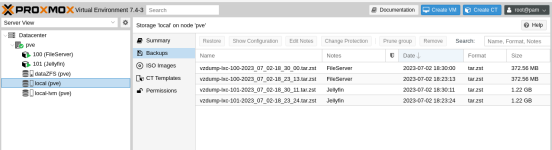Is the preferred way to backup LXC and VMs in Proxmox to use the Backups tool in Datacenter -> Backups? By default these backups appear to be saved in the "local" filesystem. Is the idea that LXC backups will go here and then the entire pve disk (local + local-LVM, including the LXC backups) will be backed up somewhere else, ie to an external disk?
Also, is it possible to configure de-duplicated LXC backups through the Proxmox VE gui? I am just starting to learn Proxmox have a very simple setup to test/figure things out. Currently my backups appear to generate full snapshots of each LXC which over time will start to consume a significant amount of storage (see image).
Really appreciate any help you can offer!
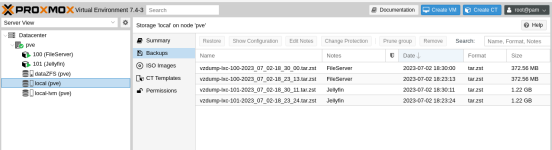
Also, is it possible to configure de-duplicated LXC backups through the Proxmox VE gui? I am just starting to learn Proxmox have a very simple setup to test/figure things out. Currently my backups appear to generate full snapshots of each LXC which over time will start to consume a significant amount of storage (see image).
Really appreciate any help you can offer!