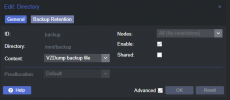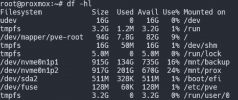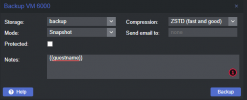Hey guys,
When I try to backup VM templates, they're currently not working.
Logs:
pveversion -v:
From what I can see, it's never worked for these particular templates - but they're pretty new.
However, the VM's they're cloned from are backing up with no issues.
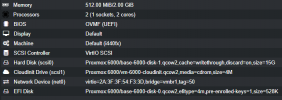
Any help would be great, cheers!
When I try to backup VM templates, they're currently not working.
Logs:
Code:
INFO: starting new backup job: vzdump 6000 --mode snapshot --storage backup --node proxmox --notes-template '{{guestname}}' --remove 0 --compress zstd
INFO: Starting Backup of VM 6000 (qemu)
INFO: Backup started at 2022-05-11 14:08:23
INFO: status = stopped
INFO: backup mode: stop
INFO: ionice priority: 5
INFO: VM Name: ubuntu2004-cloud-master
INFO: include disk 'scsi0' 'Proxmox:6000/base-6000-disk-1.qcow2' 15G
INFO: include disk 'efidisk0' 'Proxmox:6000/base-6000-disk-0.qcow2' 528K
INFO: creating vzdump archive '/mnt/backup/dump/vzdump-qemu-6000-2022_05_11-14_08_23.vma.zst'
INFO: starting template backup
INFO: /usr/bin/vma create -v -c /mnt/backup/dump/vzdump-qemu-6000-2022_05_11-14_08_23.tmp/qemu-server.conf exec:zstd --rsyncable --threads=4 > /mnt/backup/dump/vzdump-qemu-6000-2022_05_11-14_08_23.vma.dat drive-efidisk0=/mnt/prox/images/6000/base-6000-disk-0.qcow2 drive-scsi0=/mnt/prox/images/6000/base-6000-disk-1.qcow2
INFO: progress 0% 0/16106668032 0
INFO: vma: warning: vma_writer_close failed read error
INFO: image drive-efidisk0: size=540672 zeros=0 saved=540672
INFO: image drive-scsi0: size=16106127360 zeros=5988352 saved=16100139008
INFO: vma: creating vma archive failed
ERROR: Backup of VM 6000 failed - command '/usr/bin/vma create -v -c /mnt/backup/dump/vzdump-qemu-6000-2022_05_11-14_08_23.tmp/qemu-server.conf 'exec:zstd --rsyncable --threads=4 > /mnt/backup/dump/vzdump-qemu-6000-2022_05_11-14_08_23.vma.dat' 'drive-efidisk0=/mnt/prox/images/6000/base-6000-disk-0.qcow2' 'drive-scsi0=/mnt/prox/images/6000/base-6000-disk-1.qcow2'' failed: got signal 5
INFO: Failed at 2022-05-11 14:08:23
INFO: Backup job finished with errors
TASK ERROR: job errorspveversion -v:
Code:
proxmox-ve: 7.2-1 (running kernel: 5.15.35-1-pve)
pve-manager: 7.2-3 (running version: 7.2-3/c743d6c1)
pve-kernel-5.15: 7.2-3
pve-kernel-helper: 7.2-3
pve-kernel-5.15.35-1-pve: 5.15.35-2
ceph-fuse: 15.2.13-pve1
corosync: 3.1.5-pve2
criu: 3.15-1+pve-1
glusterfs-client: 9.2-1
ifupdown2: 3.1.0-1+pmx3
ksm-control-daemon: 1.4-1
libjs-extjs: 7.0.0-1
libknet1: 1.22-pve2
libproxmox-acme-perl: 1.4.2
libproxmox-backup-qemu0: 1.2.0-1
libpve-access-control: 7.1-8
libpve-apiclient-perl: 3.2-1
libpve-common-perl: 7.1-6
libpve-guest-common-perl: 4.1-2
libpve-http-server-perl: 4.1-1
libpve-storage-perl: 7.2-2
libspice-server1: 0.14.3-2.1
lvm2: 2.03.11-2.1
lxc-pve: 4.0.12-1
lxcfs: 4.0.12-pve1
novnc-pve: 1.3.0-3
proxmox-backup-client: 2.1.8-1
proxmox-backup-file-restore: 2.1.8-1
proxmox-mini-journalreader: 1.3-1
proxmox-widget-toolkit: 3.4-10
pve-cluster: 7.2-1
pve-container: 4.2-1
pve-docs: 7.2-2
pve-edk2-firmware: 3.20210831-2
pve-firewall: 4.2-5
pve-firmware: 3.4-2
pve-ha-manager: 3.3-4
pve-i18n: 2.7-1
pve-qemu-kvm: 6.2.0-5
pve-xtermjs: 4.16.0-1
qemu-server: 7.2-2
smartmontools: 7.2-pve3
spiceterm: 3.2-2
swtpm: 0.7.1~bpo11+1
vncterm: 1.7-1
zfsutils-linux: 2.1.4-pve1From what I can see, it's never worked for these particular templates - but they're pretty new.
However, the VM's they're cloned from are backing up with no issues.
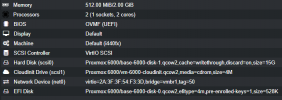
Any help would be great, cheers!