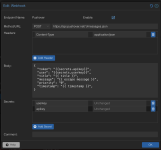Pushover
Have webhooks working on pushover.
Method:
POST
URL:
https://api.pushover.net/1/messages.json
Headers:
Key: Content-Type Value: application/json
Body:
JSON:
{
"token": "{{ secrets.apikey }}",
"user": "{{ secrets.userkey }}",
"title": "{{ title }}",
"message": "{{ escape message }}",
"priority": "0",
"timestamp": "{{ timestamp }}"
}
Secrets:
Key: userkey Value: <your pushover user key>
Key: apikey Value: <your pushover application key>
View attachment 78470
Some options:
Priority
For normal priority messages use "priority": "0",
For high priority messages use "priority": "1",
Emergency Messages
JSON:
"retry": "30",
"expire": "300",
"tags": "service=pve-emergency",
I haven't quite got emergency to work. The first message is sent out, but then subsequent emergency messages are not received. I suspect the Pushover API requires the emergency to be cancelled first before subsequent emergency notifications are received by Pushover from the same host. I don't think Proxmox can be configured to send a subsequent
cancel by tag notification once the status changes to resolved (I added the
"tags": "service=pve-emergency", to set a tag so that a manual cancel by tag is possible and it therefore isn't strictly necessary for emergency messages).
Others
You can use other optional Pushover API parametes such as device, sound, url, url_title and html by specifying them in the JSON format within the body.