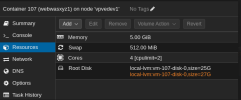Hello,
I am trying to extend container disk by ansible proxmox module. I can create container, change cpus, memory etc., but I have problem with changing disk size.
In GUI Resources of the container i can see Root Disk: local-lvm:vm-107-disk-0,size=25G
I tried both disk and disk_volume parameters to change it:
After running playbook, I can see this
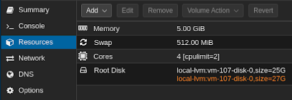
Tried reboot of container and then I see the right size local-lvm:vm-107-disk-0,size=27G.
But inside container there are no changes
on PVE host there is also no changes:
Tried also the old syntax:
disk: local-lvm:27
Does anybody know what can be the problem or if this can be a bug ?
Thanks
Using: Proxmox 8.2.4
I am trying to extend container disk by ansible proxmox module. I can create container, change cpus, memory etc., but I have problem with changing disk size.
In GUI Resources of the container i can see Root Disk: local-lvm:vm-107-disk-0,size=25G
Code:
- name: Update container settings
community.general.proxmox:
hostname: "{{ ct_config.name }}"
node: "{{ final_pve_node }}"
vmid: "{{ container_check.vmid }}"
api_host: "{{ final_pve_node }}"
api_user: "{{ pve_api_user }}"
api_token_id: '{{ pve_api_token_id }}'
api_token_secret: "{{ final_pve_api_token_secret }}"
ostype: "{{ pve_ostype }}"
cores: "{{ ct_config.cores }}"
cpus: "{{ ct_config.cpus }}"
memory: "{{ ct_config.memory }}"
swap: "{{ ct_config.swap }}"
netif: '{"net0":"name=eth0,gw={{ ct_config.gw }},ip={{ ct_config.ip }},bridge=vmbr0"}'
disk_volume:
storage: "{{ pve_storage }}"
volume: "vm-{{ container_check.vmid }}-disk-0"
size: "{{ ct_config.disk_size }}"
state: present
update: trueI tried both disk and disk_volume parameters to change it:
Code:
disk: local-lvm:vm-107-disk-0,size=27G"
Code:
disk_volume:
storage: "local-lvm"
volume: "vm-107-disk-0"
size: 27After running playbook, I can see this
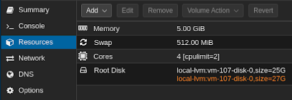
Tried reboot of container and then I see the right size local-lvm:vm-107-disk-0,size=27G.
But inside container there are no changes
Code:
Filesystem Size Used Avail Use% Mounted on
/dev/mapper/pve-vm--107--disk--0 25G 603M 23G 3% /on PVE host there is also no changes:
Code:
Disk /dev/mapper/pve-vm--107--disk--0: 25 GiB, 26843545600 bytes, 52428800 sectors
Units: sectors of 1 * 512 = 512 bytes
Sector size (logical/physical): 512 bytes / 4096 bytes
I/O size (minimum/optimal): 65536 bytes / 65536 bytesTried also the old syntax:
disk: local-lvm:27
Does anybody know what can be the problem or if this can be a bug ?
Thanks
Using: Proxmox 8.2.4