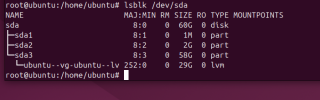Hello,
I have a vm/guest that the password listed does not work. Sigh. This is the guest not the host. The guest is an Ubuntu 22.04 server. Proxmox 8.1.10
The normal process of boot into single user mode then resetting passwd should work, but...
the guest boots too fast. I cannot use the Shift key and I never see a grub screen to edit
I did try to boot with an Ubuntu Desktop ISO, then terminal, then hoped to mount the drive but no joy. It shows the disk as a GPT and 'not a valid NTFS' error message comes up when I 'mount /dev/sda1 /mnt/recover'
There doesn't seem to be a BIOS I can access to set a wait time before booting. My hope there is to try to press the shift key before the dang thing starts.
I have a vm/guest that the password listed does not work. Sigh. This is the guest not the host. The guest is an Ubuntu 22.04 server. Proxmox 8.1.10
The normal process of boot into single user mode then resetting passwd should work, but...
the guest boots too fast. I cannot use the Shift key and I never see a grub screen to edit
I did try to boot with an Ubuntu Desktop ISO, then terminal, then hoped to mount the drive but no joy. It shows the disk as a GPT and 'not a valid NTFS' error message comes up when I 'mount /dev/sda1 /mnt/recover'
There doesn't seem to be a BIOS I can access to set a wait time before booting. My hope there is to try to press the shift key before the dang thing starts.