I want install tow AMD 7150-S2 Cards. The cards should only work as passthrough not vdi - so that I can support 4 vms.
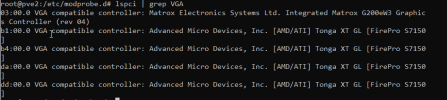
/etc/modeprobe I use the files:
blacklist.conf
blacklist radeon
blacklist nouveau
blacklist amdgpu
#blacklist nvidia*
iommu_unsafe_interrupts.conf
options vfio_iommu_type1 allow_unsafe_interrupts=1
pve-blacklist.conf
blacklist radeon
blacklist nouveau
blacklist amdgpu
#blacklist nvidia*
/etc/default/grub
I modify to this …
GRUB_CMDLINE_LINUX_DEFAULT="quiet intel_iommu=on intel_iommu=pt"
I do :
update-initramfs -u -k all
update-grub
Check:
lspci -nnk
da:00.0 VGA compatible controller [0300]: Advanced Micro Devices, Inc. [AMD/ATI] Tonga XT GL [FirePro S7150] [1002:6929]
Subsystem: Advanced Micro Devices, Inc. [AMD/ATI] Tonga XT GL [FirePro S7150] [1002:0334]
Kernel driver in use: vfio-pci
Kernel modules: amdgpu
dd:00.0 VGA compatible controller [0300]: Advanced Micro Devices, Inc. [AMD/ATI] Tonga XT GL [FirePro S7150] [1002:6929]
Subsystem: Advanced Micro Devices, Inc. [AMD/ATI] Tonga XT GL [FirePro S7150] [1002:0334]
Kernel driver in use: vfio-pci
Kernel modules: amdgpu
b1:00.0 VGA compatible controller [0300]: Advanced Micro Devices, Inc. [AMD/ATI] Tonga XT GL [FirePro S7150] [1002:6929]
Subsystem: Advanced Micro Devices, Inc. [AMD/ATI] Tonga XT GL [FirePro S7150] [1002:0334]
Kernel driver in use: vfio-pci
Kernel modules: amdgpu
b4:00.0 VGA compatible controller [0300]: Advanced Micro Devices, Inc. [AMD/ATI] Tonga XT GL [FirePro S7150] [1002:6929]
Subsystem: Advanced Micro Devices, Inc. [AMD/ATI] Tonga XT GL [FirePro S7150] [1002:0334]
Kernel driver in use: vfio-pci
Kernel modules: amdgpu
We see the two Cards - there have 4 gpus because S2 cards
lsmod | grep vfio
vfio_pci 16384 1
vfio_pci_core 86016 1 vfio_pci
irqbypass 12288 3 vfio_pci_core,kvm
vfio_iommu_type1 49152 1
vfio 57344 7 vfio_pci_core,vfio_iommu_type1,vfio_pci
iommufd 77824 1 vfio
After rebbot
I built the card in the vm as pci …

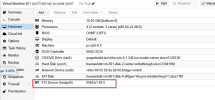

Und dann bleibt die Maschine stehen…..
Mit der Änderung der Option auf:
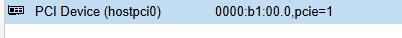
funktionierte es auch nicht...
Proably it exist a functional introduction. I don t know what I do wrong.
Please let me know if someone has find a solution for the AMD S7150 with passthrough only.
Thanks
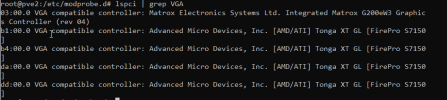
/etc/modeprobe I use the files:
blacklist.conf
blacklist radeon
blacklist nouveau
blacklist amdgpu
#blacklist nvidia*
iommu_unsafe_interrupts.conf
options vfio_iommu_type1 allow_unsafe_interrupts=1
pve-blacklist.conf
blacklist radeon
blacklist nouveau
blacklist amdgpu
#blacklist nvidia*
/etc/default/grub
I modify to this …
GRUB_CMDLINE_LINUX_DEFAULT="quiet intel_iommu=on intel_iommu=pt"
I do :
update-initramfs -u -k all
update-grub
Check:
lspci -nnk
da:00.0 VGA compatible controller [0300]: Advanced Micro Devices, Inc. [AMD/ATI] Tonga XT GL [FirePro S7150] [1002:6929]
Subsystem: Advanced Micro Devices, Inc. [AMD/ATI] Tonga XT GL [FirePro S7150] [1002:0334]
Kernel driver in use: vfio-pci
Kernel modules: amdgpu
dd:00.0 VGA compatible controller [0300]: Advanced Micro Devices, Inc. [AMD/ATI] Tonga XT GL [FirePro S7150] [1002:6929]
Subsystem: Advanced Micro Devices, Inc. [AMD/ATI] Tonga XT GL [FirePro S7150] [1002:0334]
Kernel driver in use: vfio-pci
Kernel modules: amdgpu
b1:00.0 VGA compatible controller [0300]: Advanced Micro Devices, Inc. [AMD/ATI] Tonga XT GL [FirePro S7150] [1002:6929]
Subsystem: Advanced Micro Devices, Inc. [AMD/ATI] Tonga XT GL [FirePro S7150] [1002:0334]
Kernel driver in use: vfio-pci
Kernel modules: amdgpu
b4:00.0 VGA compatible controller [0300]: Advanced Micro Devices, Inc. [AMD/ATI] Tonga XT GL [FirePro S7150] [1002:6929]
Subsystem: Advanced Micro Devices, Inc. [AMD/ATI] Tonga XT GL [FirePro S7150] [1002:0334]
Kernel driver in use: vfio-pci
Kernel modules: amdgpu
We see the two Cards - there have 4 gpus because S2 cards
lsmod | grep vfio
vfio_pci 16384 1
vfio_pci_core 86016 1 vfio_pci
irqbypass 12288 3 vfio_pci_core,kvm
vfio_iommu_type1 49152 1
vfio 57344 7 vfio_pci_core,vfio_iommu_type1,vfio_pci
iommufd 77824 1 vfio
After rebbot
I built the card in the vm as pci …

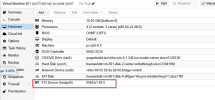

Und dann bleibt die Maschine stehen…..
Mit der Änderung der Option auf:
funktionierte es auch nicht...
Proably it exist a functional introduction. I don t know what I do wrong.
Please let me know if someone has find a solution for the AMD S7150 with passthrough only.
Thanks
Last edited:

