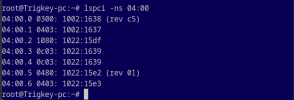Ok, well lets see:
balooning is off -> correct
bios is uefi -> correct
both pcie-devices (GPU and audio) are attached -> correct
machine type is q35 -> perfect
leesteken is right: please delete "hidden=1" and "x-vga=1" from the config. The explanation for this is that that "hidden=1" is unnecessary anymore and for "x-vga=1" you are too early at this point. Setting "x-vga=1" and "vga: none" is right when your GPU is working fine in your windows guest, but not yet.
For the configuration please add the following args to line 2 after "agent: 1":
Code:
args: -cpu 'host,-hypervisor,kvm=off'
Now it is important that you have to make sure that the GPU is completely isolated from the proxmox host. The Problem is that the iGPU cannot be shared between host and guest at the same time. The foundation therefor is the Kernel-Command line option
Code:
initcall_blacklist=sysfb_init video=efifb:off
The following files should look like:
Code:
#/etc/modprobe.d/blacklist.conf
blacklist radeon
blacklist amdgpu
blacklist {your sound device driver, see the explanation below}
==========================
#/etc/modprobe.d/vfio.conf
options vfio-pci ids=[all your vendor:devids that are in the same iommu-group as your iGPU] disable_vga=1
#For example: options vfio-pci ids=1002:15bf,1002:1640,1022:15c7,1022:15b9,1022:15ba,1022:15e2,1022:15e3 disable_vga=1
softdep radeon pre: vfio-pci
softdep amdgpu pre: vfio-pci
softdep snd_hda_intel pre: vfio-pci #curiously this is the driver that linux want to use for my AMD sound device 1002:1640 - please check yours, it has to be handed over to vfio-pci either!
After this is done, please regenerate the initramfs with:
Code:
update-initramfs -u -k all
And reboot.
The last step is now that you present your vbios as a romfile to the hostpci0 option. For example:
Code:
hostpci0: 0000:07:00.0,pcie=1,romfile=vbios_7840hs.bin
This is now necessary because the host does not use/initialize the GPU anymore. It has now to be done by the hypervisor via the romfile. So please follow the instructions at the "Configuring the GPU in the Windows VM"-Section at
isc30 / ryzen-7000-series-proxmox (the vbios.c-thing -- dont worry about "7000 series", this is generally valid for your 5800H too.
Theoretically all this measures should work now for your setup. But to be fair there is a little chance that your system has a vendor sided hardware issue that the software cannot work around. So fingers crossed and good luck!