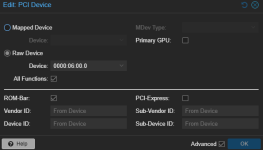I'm brand new to Proxmox and I'm setting up my first VM. I got my first VM running with Fedora, but it was extremely slow because my CPU doesn't have integrated graphics. I've followed a number of tutorials and forum posts but when I pass in my GPU I get "Error: connection timed out" message and the console stays blank. Can anyone help with this issue? Any advice would be appreciated.
CPU: AMD Ryzen 5 2600
Motherboard: Gigabyte B450 Aorus Elite
GPU: Nvidia 1070 ti
VM:
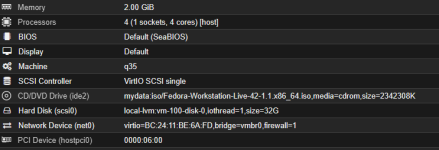
Grub
Blacklist
Modules
vfio.conf
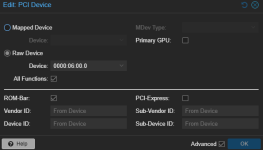
CPU: AMD Ryzen 5 2600
Motherboard: Gigabyte B450 Aorus Elite
GPU: Nvidia 1070 ti
VM:
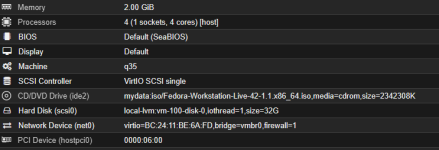
Grub
GRUB_CMDLINE_LINUX_DEFAULT="quiet iommu=pt"Blacklist
blacklist radeonblacklist nouveaublacklist nvidiablacklist nvidiafbModules
vfiovfio_iommu_type1vfio_pcivfio_virqfdvfio.conf
options vfio-pci ids=10de:1b82, 10de:10f0 disable_vga=1