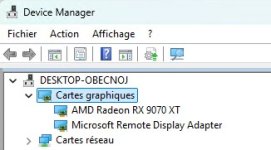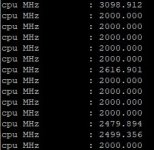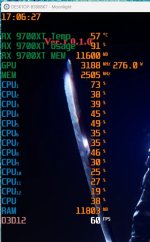Hello all,
I've a fresh install of Proxmox 9.1 on a new server.
I've installed Windows 11 to have a gaming server.
But the performances are not good.
I've installed the latest AMD Driver ; GPU is correctly reconized in Windows.
=> Passmark : 4400 (I should have ~25 000)
3D => DirectX 11 : 0 points GPU Compute : 0 points !!!
Result : https://www.passmark.com/baselines/V11/display.php?id=307484749580
Battlefield 6 doesn't launch.
Server :
Motherboard : Asrock Rack RomeD8-2T
RAM : 128Go ECC
CPU : EPYC 7713
Graphic : AMD RX 9700XT
Do you see something wrong ? or I forgot something ?
I've followed the post #12 regarding the RX 9700 XT : https://forum.proxmox.com/threads/working-amd-rx-9070xt-support.163370/
BIOS :
Below my proxmox settings :
VM :
GRUB :
/etc/modules :
/etc/modprobe.d/iommu_unsafe_interrupts.conf :
/etc/modprobe.d/blacklist.conf :
/etc/modprobe.d/vfio.conf :
Windows :
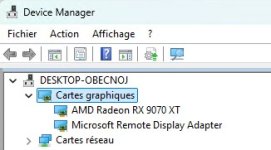
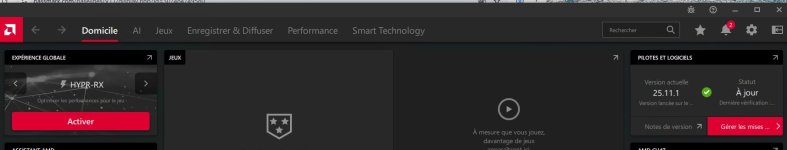
I've a fresh install of Proxmox 9.1 on a new server.
I've installed Windows 11 to have a gaming server.
But the performances are not good.
I've installed the latest AMD Driver ; GPU is correctly reconized in Windows.
=> Passmark : 4400 (I should have ~25 000)
3D => DirectX 11 : 0 points GPU Compute : 0 points !!!
Result : https://www.passmark.com/baselines/V11/display.php?id=307484749580
Battlefield 6 doesn't launch.
Server :
Motherboard : Asrock Rack RomeD8-2T
RAM : 128Go ECC
CPU : EPYC 7713
Graphic : AMD RX 9700XT
Do you see something wrong ? or I forgot something ?
I've followed the post #12 regarding the RX 9700 XT : https://forum.proxmox.com/threads/working-amd-rx-9070xt-support.163370/
BIOS :
Code:
Advanced → Chipset → Primary Graphics Adapter → Onboard (ASPEED)
Advanced → PCIe → Above 4G Decoding → Enabled
Advanced → PCIe → Re-size BAR support → Enabled
Advanced → IOH Configuration → IOMMU → Enabled
Advanced → IOH Configuration → ACS → Enabled
Advanced → IOH Configuration → ARI → EnabledBelow my proxmox settings :
VM :
Code:
agent: 1
args: -cpu host,-hypervisor,kvm=off, -smbios type=0,vendor="American Megatrends Inc.",version=3302,date="02/21/2024"
balloon: 0
bios: ovmf
boot: order=scsi0
cores: 16
cpu: host,hidden=1,flags=-md-clear;-pcid;-spec-ctrl;-ssbd;-ibpb;+virt-ssbd;+amd-ssbd;-amd-no-ssb;+pdpe1gb;+hv-tlbflush;+aes
efidisk0: VM_disk:vm-110-disk-4,efitype=4m,ms-cert=2023,pre-enrolled-keys=1,size=1M
hostpci0: 0000:83:00,pcie=1,x-vga=1,romfile=9070xt.rom
ide0: VM-images:iso/virtio-win-0.1.266.iso,media=cdrom,size=707456K
machine: pc-q35-10.1
memory: 32768
meta: creation-qemu=10.1.2,ctime=1763797120
name: Win-Gaming
net0: virtio=BC:24:11:A3:6E:2D,bridge=vmbr0,firewall=1
numa: 1
ostype: win11
scsi0: VM_disk:vm-110-disk-2,discard=on,iothread=1,size=120G,ssd=1
scsi1: SSD_GAMING:vm-110-disk-0,discard=on,iothread=1,size=1000G,ssd=1
scsihw: virtio-scsi-single
smbios1: uuid=70fc09fe-8e2b-4a49-93b1-5484f67475f3,manufacturer=QVNVUw==,product=WjY5MC1JIEdBTUlORyBXSUZJ,family=WjY5MA==,base64=1
sockets: 1
tpmstate0: VM_disk:vm-110-disk-3,size=4M,version=v2.0
vmgenid: dddf957e-ea48-4e42-abd4-5c4c5649ba2fGRUB :
GRUB_CMDLINE_LINUX_DEFAULT="quiet amd_iommu=on iommu=pt pcie_acs_override=downstream,multifunction nofb nomodeset video=vesafb:off,efifb:off"/etc/modules :
Code:
vfio
vfio_iommu_type1
vfio_pci
vfio_virqfd/etc/modprobe.d/iommu_unsafe_interrupts.conf :
options vfio_iommu_type1 allow_unsafe_interrupts=1/etc/modprobe.d/blacklist.conf :
Code:
blacklist nouveau
blacklist nvidia
blacklist nvidiafb
blacklist radeon
blacklist amdgpu/etc/modprobe.d/vfio.conf :
options vfio-pci ids=1002:7550,1002:ab40 disable_vga=1Windows :
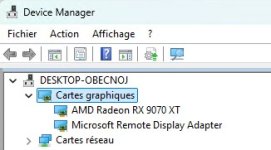
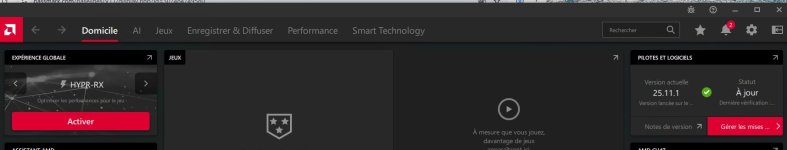
Attachments
Last edited: