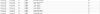Jan 07 17:22:14 pve systemd[1]: Reached target Host and Network Name Lookups.
Jan 07 17:22:14 pve systemd[1]: Starting Preprocess NFS configuration...
Jan 07 17:22:14 pve systemd[1]: /lib/systemd/system/rpc-statd.service:13: PIDFile= references path below legacy directory /var/run/, updating /var/
Jan 07 17:22:14 pve kernel: Key type id_legacy registered
Jan 07 17:22:14 pve kernel: Key type id_resolver registered
Jan 07 17:22:14 pve kernel: NFS: Registering the id_resolver key type
Jan 07 17:22:13 pve kernel: FS-Cache: Netfs 'nfs' registered for caching
Jan 07 17:22:13 pve kernel: FS-Cache: Loaded
Jan 07 17:22:09 pve systemd[1]: Startup finished in 27.032s (kernel) + 16.936s (userspace) = 43.969s.
Jan 07 17:22:09 pve systemd[1]: Started Update UTMP about System Runlevel Changes.
Jan 07 17:22:09 pve systemd[1]: systemd-update-utmp-runlevel.service: Succeeded.
Jan 07 17:22:09 pve systemd[1]: Starting Update UTMP about System Runlevel Changes...
Jan 07 17:22:09 pve systemd[1]: Reached target Graphical Interface.
Jan 07 17:22:09 pve systemd[1]: Reached target Multi-User System.
Jan 07 17:22:09 pve systemd[1]: Started PVE guests.
Jan 07 17:22:09 pve pve-guests[1429]: <root@pam> end task UPID:pve:00000596:0000111B:5E150491:startall::root@pam: OK
Jan 07 17:22:09 pve pve-guests[1429]: <root@pam> starting task UPID:pve:00000596:0000111B:5E150491:startall::root@pam:
Jan 07 17:22:08 pve systemd[1]: Starting PVE guests...
Jan 07 17:22:08 pve systemd[1]: Started PVE Local HA Resource Manager Daemon.
Jan 07 17:22:08 pve pve-ha-lrm[1427]: status change startup => wait_for_agent_lock
Jan 07 17:22:08 pve pve-ha-lrm[1427]: starting server
Jan 07 17:22:07 pve systemd[1]: Started PVE SPICE Proxy Server.
Jan 07 17:22:07 pve spiceproxy[1425]: worker 1426 started
Jan 07 17:22:07 pve spiceproxy[1425]: starting 1 worker(s)
Jan 07 17:22:07 pve spiceproxy[1425]: starting server
Jan 07 17:22:07 pve systemd[1]: Starting PVE Local HA Resource Manager Daemon...
Jan 07 17:22:07 pve systemd[1]: Starting PVE SPICE Proxy Server...
Jan 07 17:22:07 pve systemd[1]: Started PVE API Proxy Server.
Jan 07 17:22:07 pve pveproxy[1416]: worker 1419 started
Jan 07 17:22:07 pve pveproxy[1416]: worker 1418 started
Jan 07 17:22:07 pve pveproxy[1416]: worker 1417 started
Jan 07 17:22:07 pve pveproxy[1416]: starting 3 worker(s)
Jan 07 17:22:07 pve pveproxy[1416]: starting server
Jan 07 17:22:05 pve systemd[1]: Started PVE Cluster Resource Manager Daemon.
Jan 07 17:22:05 pve pve-ha-crm[1415]: status change startup => wait_for_quorum
Jan 07 17:22:05 pve pve-ha-crm[1415]: starting server
Jan 07 17:22:04 pve systemd[1]: Starting PVE Cluster Resource Manager Daemon...
Jan 07 17:22:04 pve systemd[1]: Starting PVE API Proxy Server...
Jan 07 17:22:04 pve systemd[1]: Started PVE API Daemon.
Jan 07 17:22:04 pve pvedaemon[1407]: worker 1410 started
Jan 07 17:22:04 pve pvedaemon[1407]: worker 1409 started
Jan 07 17:22:04 pve pvedaemon[1407]: worker 1408 started
Jan 07 17:22:04 pve pvedaemon[1407]: starting 3 worker(s)
Jan 07 17:22:04 pve pvedaemon[1407]: starting server
Jan 07 17:22:03 pve systemd[1]: Started PVE Status Daemon.
Jan 07 17:22:03 pve systemd[1]: Started Proxmox VE replication runner.
Jan 07 17:22:03 pve systemd[1]: pvesr.service: Succeeded.
Jan 07 17:22:03 pve systemd[1]: Started Proxmox VE firewall.
Jan 07 17:22:03 pve pvestatd[1386]: starting server
Jan 07 17:22:03 pve pve-firewall[1382]: starting server
Jan 07 17:22:01 pve kernel: IPv6: ADDRCONF(NETDEV_CHANGE): vmbr1: link becomes ready
Jan 07 17:22:01 pve kernel: vmbr1: port 1(eno2) entered forwarding state
Jan 07 17:22:01 pve kernel: vmbr1: port 1(eno2) entered blocking state
Jan 07 17:22:01 pve kernel: tg3 0000:01:00.1 eno2: EEE is disabled
Jan 07 17:22:01 pve kernel: tg3 0000:01:00.1 eno2: Flow control is off for TX and off for RX
Jan 07 17:22:01 pve kernel: tg3 0000:01:00.1 eno2: Link is up at 1000 Mbps, full duplex
Jan 07 17:22:01 pve cron[1376]: (CRON) INFO (Running @reboot jobs)
Jan 07 17:22:01 pve cron[1376]: (CRON) INFO (pidfile fd = 3)
Jan 07 17:22:01 pve systemd[1]: Starting Proxmox VE firewall...