Hi everyone,
I would like to ask for your advices on what to do. I am running proxmox PVE 7.2-3 with some virtual machines (VM).
It happened to me that suddenly all my hard disks fail, except the two /dev/nvme0n1 and /dev/sde on which proxmox is installed. The SSD /dev/sdd and all the other HDD (
All the VMs are installed on
The VM disks are no more visible on sdd (Fig 3). Their backups are gone from sda (Fig 4). However, the disks summary still show the usual usage (Fig 3 and 4).
I can still have ssh access to some of the VMs. However, when using some commands like
On the
I have two questions to ask:
1. Could you please suggest me a way to retrieve some data from the VMs?
I tried scp, but it fails due to I/O error (see below).
I could connect a USB stick to the VM. However, I cannot cd to the usb. Even
At least now I can still ssh to the VMs. Being afraid that all connection to the VMs will be lost, I have not yet restarted proxmox and the VMs.
2. What happened to my installation?
I did two things that might be related to this issue.
Yesterday, I updated proxmox (first deactivated the enterprise.proxmox repository, then update all). I also did apt update and apt upgrade in the command line. I did not see anything strange afterward.
Today, I was copying some files from one VM to another (1,5 Gb each, 5 Gb in total). In the middle of the transfer, one of the VM turned off. I restarted, retry the copy. The other turned off. Tried another time, both VM turned off. I doubted that proxmox run out of RAM.
After that, when copy some data from one VM to a local machine, I realized that it failed, which never happened before. I checked the files on the VMs and saw Input/output error every where.
Thank you for having read my questions. I'm grateful to you for any suggestion.
Have a good day. And let us backup our data more often.

Fig 1: all the disks. sdd, sda, sdb, sdc fail (Smart unknown). sde and nvme0n1 where proxmox is installed are still functionnal (Smart passed).

Fig 2: smart error of disk
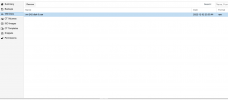
Fig 3: empty virtual machines disk sdd

Fig 4: empty backup disk sda
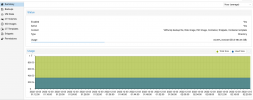
Fig 5: usage on sdd
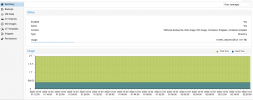
Fig 6: usage on sda
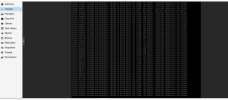
Fig 7: error Console
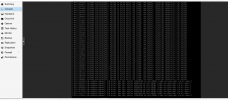
Fig 8: error Console
I would like to ask for your advices on what to do. I am running proxmox PVE 7.2-3 with some virtual machines (VM).
It happened to me that suddenly all my hard disks fail, except the two /dev/nvme0n1 and /dev/sde on which proxmox is installed. The SSD /dev/sdd and all the other HDD (
sda, sdb, sdc) fail (Fig 1). smartcl leads to the error (Fig 2): A mandatory SMART command failed: exiting. To continue, add one or more '-T permissive' options.All the VMs are installed on
/dev/sdd and their backups are stored on /dev/sda. The disks sdb and sdc are connected to one VM as storage. The sdd and sda are two months old. The two others are 10 months old. They were not used extensively.The VM disks are no more visible on sdd (Fig 3). Their backups are gone from sda (Fig 4). However, the disks summary still show the usual usage (Fig 3 and 4).
I can still have ssh access to some of the VMs. However, when using some commands like
ls, lsblk or du -sh , or copy data from these VMs to my local machine with scp, there is Input/output error . On the
Console of the VMs, there are errors messages (Fig 7 and 8).I have two questions to ask:
1. Could you please suggest me a way to retrieve some data from the VMs?
I tried scp, but it fails due to I/O error (see below).
I could connect a USB stick to the VM. However, I cannot cd to the usb. Even
lsblk fails with I/O error.
Code:
1,611,661,312 99% 1.49MB/s 0:00:00 rsync: [sender] read errors mapping "path/multisite20221127_19h56m.tar.gz": Input/output error (5)
1,612,495,320 100% 1.64MB/s 0:15:38 (xfr#1, to-chk=1/3)
WARNING: multisite20221127_19h56m.tar.gz failed verification -- update discarded (will try again).At least now I can still ssh to the VMs. Being afraid that all connection to the VMs will be lost, I have not yet restarted proxmox and the VMs.
2. What happened to my installation?
I did two things that might be related to this issue.
Yesterday, I updated proxmox (first deactivated the enterprise.proxmox repository, then update all). I also did apt update and apt upgrade in the command line. I did not see anything strange afterward.
Today, I was copying some files from one VM to another (1,5 Gb each, 5 Gb in total). In the middle of the transfer, one of the VM turned off. I restarted, retry the copy. The other turned off. Tried another time, both VM turned off. I doubted that proxmox run out of RAM.
After that, when copy some data from one VM to a local machine, I realized that it failed, which never happened before. I checked the files on the VMs and saw Input/output error every where.
Thank you for having read my questions. I'm grateful to you for any suggestion.
Have a good day. And let us backup our data more often.

Fig 1: all the disks. sdd, sda, sdb, sdc fail (Smart unknown). sde and nvme0n1 where proxmox is installed are still functionnal (Smart passed).

Fig 2: smart error of disk
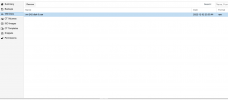
Fig 3: empty virtual machines disk sdd

Fig 4: empty backup disk sda
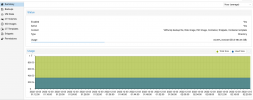
Fig 5: usage on sdd
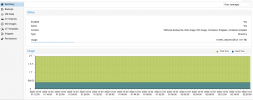
Fig 6: usage on sda
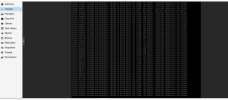
Fig 7: error Console
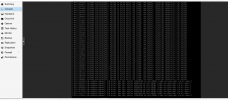
Fig 8: error Console
Last edited:



