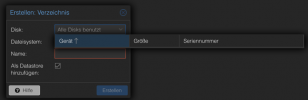Hi,
I'm setting up a second PBS on PVE (installed on the host with: apt-get install proxmox-backup-server) to use it as remote.
During setup i tried to use a new created partition (single disk setup) as directory but always get the message, that all disks are in use. The partition is newly created with cfdisk.
I tried to format the wanted partition with PVE, recreate it with cfdisk, create a ext4 file system but nothing changed this. I always get "all disks in use" when i try to add a directory. But it should work, as the disk is nowhere in use.
Especially, i am confused because the PVE would be able to create a directory with this disk!
Is this a bug in 2.4.1 or are PVE and PBS on the same system awaiting different partition state?
Best Regards
Disk-List:
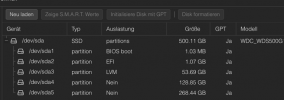
PVE:
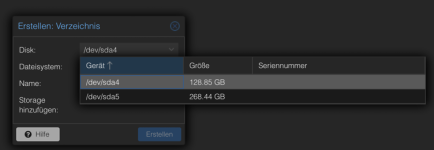
PBS:
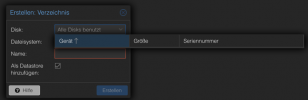
I'm setting up a second PBS on PVE (installed on the host with: apt-get install proxmox-backup-server) to use it as remote.
During setup i tried to use a new created partition (single disk setup) as directory but always get the message, that all disks are in use. The partition is newly created with cfdisk.
I tried to format the wanted partition with PVE, recreate it with cfdisk, create a ext4 file system but nothing changed this. I always get "all disks in use" when i try to add a directory. But it should work, as the disk is nowhere in use.
Especially, i am confused because the PVE would be able to create a directory with this disk!
Is this a bug in 2.4.1 or are PVE and PBS on the same system awaiting different partition state?
Best Regards
Disk-List:
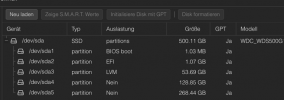
PVE:
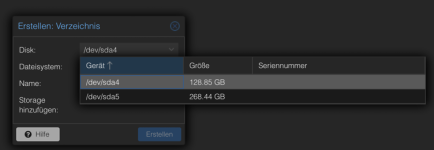
PBS: