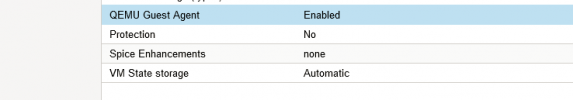Hello,
I hope you are well!
I have small issue. I have one dedicated with proxmox 7.2-11, with Debian 10
An I have 1 VM with CentOS 7, but for the working correctly Internet on this VM , I need a put new file:
/etc/sysconfig/network-scripts/route-eth0
10.1.1.1 dev eth0
default via 10.1.1.1 dev eth0
I try maybe 10 times like:
qm guest exec 101 -- /bin/sh -c "echo '10.1.1.1 dev eth0 default via 10.1.1.1 dev eth0' > /etc/sysconfig/network-scripts/route-eth0"
But nothing. QM Agent it is active in this VM. So, I dont know where I can found the problem and can to be fixed.
qm agent 101 info
pveversion -v
I hope you are well!
I have small issue. I have one dedicated with proxmox 7.2-11, with Debian 10
An I have 1 VM with CentOS 7, but for the working correctly Internet on this VM , I need a put new file:
/etc/sysconfig/network-scripts/route-eth0
10.1.1.1 dev eth0
default via 10.1.1.1 dev eth0
I try maybe 10 times like:
qm guest exec 101 -- /bin/sh -c "echo '10.1.1.1 dev eth0 default via 10.1.1.1 dev eth0' > /etc/sysconfig/network-scripts/route-eth0"
But nothing. QM Agent it is active in this VM. So, I dont know where I can found the problem and can to be fixed.
Code:
root@196:~# qm guest exec 101 ls
Agent error: The command guest-exec has been disabled for this instance
root@196:~# qm guest exec 101 ls
Agent error: The command guest-exec has been disabled for this instance
root@196:~# qm guest exec 101 ls
Agent error: The command guest-exec has been disabled for this instance
root@196:~# qm config 101
agent: 1
boot: c
bootdisk: scsi0
cipassword: **********
ciuser: root
cores: 1
ide0: local:101/vm-101-disk-0.raw,size=10G
ide2: local:101/vm-101-cloudinit.qcow2,media=cdrom,size=4M
ipconfig0: ip=xx.xx.xx.xx/24,gw=10.1.1.1
memory: 1024
meta: creation-qemu=7.0.0,ctime=1667502183
name: VPS101
nameserver: 8.8.8.8
net0: virtio=02:00:00:14:8e:8d,bridge=vmbr0
onboot: 1
serial0: socket
smbios1: uuid=64a8941d-a752-4180-97c6-326e6d82ab23
sshkeys: ssh-xxxxxxxxxxxxxxxxxxxxxxxxxxxxxxxxx
vga: serial0
vmgenid: 3bc3c5ae-8e14-490c-b2df-b3e66f3056dcqm agent 101 info
Code:
root@196:~# qm agent 101 info
{
"supported_commands" : [
{
"enabled" : true,
"name" : "guest-get-osinfo",
"success-response" : true
},
{
"enabled" : true,
"name" : "guest-get-timezone",
"success-response" : true
},
{
"enabled" : true,
"name" : "guest-get-users",
"success-response" : true
},
{
"enabled" : true,
"name" : "guest-get-host-name",
"success-response" : true
},
{
"enabled" : false,
"name" : "guest-exec",
"success-response" : true
},
{
"enabled" : false,
"name" : "guest-exec-status",
"success-response" : true
},
{
"enabled" : true,
"name" : "guest-get-memory-block-info",
"success-response" : true
},
{
"enabled" : true,
"name" : "guest-set-memory-blocks",
"success-response" : true
},
{
"enabled" : true,
"name" : "guest-get-memory-blocks",
"success-response" : true
},
{
"enabled" : true,
"name" : "guest-set-user-password",
"success-response" : true
},
{
"enabled" : true,
"name" : "guest-get-fsinfo",
"success-response" : true
},
{
"enabled" : true,
"name" : "guest-set-vcpus",
"success-response" : true
},
{
"enabled" : true,
"name" : "guest-get-vcpus",
"success-response" : true
},
{
"enabled" : true,
"name" : "guest-network-get-interfaces",
"success-response" : true
},
{
"enabled" : true,
"name" : "guest-suspend-hybrid",
"success-response" : false
},
{
"enabled" : true,
"name" : "guest-suspend-ram",
"success-response" : false
},
{
"enabled" : true,
"name" : "guest-suspend-disk",
"success-response" : false
},
{
"enabled" : true,
"name" : "guest-fstrim",
"success-response" : true
},
{
"enabled" : true,
"name" : "guest-fsfreeze-thaw",
"success-response" : true
},
{
"enabled" : true,
"name" : "guest-fsfreeze-freeze-list",
"success-response" : true
},
{
"enabled" : true,
"name" : "guest-fsfreeze-freeze",
"success-response" : true
},
{
"enabled" : true,
"name" : "guest-fsfreeze-status",
"success-response" : true
},
{
"enabled" : false,
"name" : "guest-file-flush",
"success-response" : true
},
{
"enabled" : false,
"name" : "guest-file-seek",
"success-response" : true
},
{
"enabled" : false,
"name" : "guest-file-write",
"success-response" : true
},
{
"enabled" : false,
"name" : "guest-file-read",
"success-response" : true
},
{
"enabled" : false,
"name" : "guest-file-close",
"success-response" : true
},
{
"enabled" : false,
"name" : "guest-file-open",
"success-response" : true
},
{
"enabled" : true,
"name" : "guest-shutdown",
"success-response" : false
},
{
"enabled" : true,
"name" : "guest-info",
"success-response" : true
},
{
"enabled" : true,
"name" : "guest-set-time",
"success-response" : true
},
{
"enabled" : true,
"name" : "guest-get-time",
"success-response" : true
},
{
"enabled" : true,
"name" : "guest-ping",
"success-response" : true
},
{
"enabled" : true,
"name" : "guest-sync",
"success-response" : true
},
{
"enabled" : true,
"name" : "guest-sync-delimited",
"success-response" : true
}
],
"version" : "2.12.0"
}pveversion -v
Code:
pveversion -v
proxmox-ve: 7.2-1 (running kernel: 5.15.64-1-pve)
pve-manager: 7.2-11 (running version: 7.2-11/b76d3178)
pve-kernel-5.15: 7.2-13
pve-kernel-helper: 7.2-13
pve-kernel-5.15.64-1-pve: 5.15.64-1
ceph-fuse: 14.2.21-1
corosync: 3.1.5-pve2
criu: 3.15-1+pve-1
glusterfs-client: 9.2-1
ifupdown2: 3.1.0-1+pmx3
libjs-extjs: 7.0.0-1
libknet1: 1.24-pve1
libproxmox-acme-perl: 1.4.2
libproxmox-backup-qemu0: 1.3.1-1
libpve-access-control: 7.2-4
libpve-apiclient-perl: 3.2-1
libpve-common-perl: 7.2-3
libpve-guest-common-perl: 4.1-4
libpve-http-server-perl: 4.1-4
libpve-storage-perl: 7.2-10
libspice-server1: 0.14.3-2.1
lvm2: 2.03.11-2.1
lxc-pve: 5.0.0-3
lxcfs: 4.0.12-pve1
novnc-pve: 1.3.0-3
proxmox-backup-client: 2.2.7-1
proxmox-backup-file-restore: 2.2.7-1
proxmox-mini-journalreader: 1.3-1
proxmox-widget-toolkit: 3.5.1
pve-cluster: 7.2-2
pve-container: 4.2-3
pve-docs: 7.2-2
pve-edk2-firmware: 3.20220526-1
pve-firewall: 4.2-6
pve-firmware: 3.5-6
pve-ha-manager: 3.4.0
pve-i18n: 2.7-2
pve-qemu-kvm: 7.0.0-4
pve-xtermjs: 4.16.0-1
qemu-server: 7.2-4
smartmontools: 7.2-pve3
spiceterm: 3.2-2
swtpm: 0.7.1~bpo11+1
vncterm: 1.7-1
zfsutils-linux: 2.1.6-pve1
Last edited: