Hello !
I used Proxmox for my personal use (jeedom, openmediavault, ubuntu). I'm not an expert on Linux but I learn each days.
Today I learn to not reinstall lvm2 just to refresh lvm2.conf...
I made the proxmox upgrade from 7.4 to 8 without any issue.
I decided to keep my version of lvm2.conf during the upgrade. I red the proxmox documentation and they advice to upgrade it (lvm2.conf)...
So after the upgrade I decided to use command : apt-get --reinstall -o Dpkg::Options::="--force-confask" install lvm2
After the reboot... initrd is broken...


I tried to start with old linux kernel 5.15.116. Started but...
I can see some ext partition but my zfs partition (mirroring with 4To) is not on the list :/
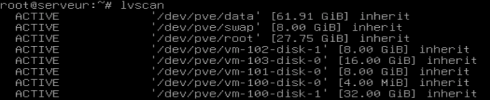
Can you help me to recover my mistake? Is it possible to rollback ou find the last working state?
Thank you for your help
I used Proxmox for my personal use (jeedom, openmediavault, ubuntu). I'm not an expert on Linux but I learn each days.
Today I learn to not reinstall lvm2 just to refresh lvm2.conf...
I made the proxmox upgrade from 7.4 to 8 without any issue.
I decided to keep my version of lvm2.conf during the upgrade. I red the proxmox documentation and they advice to upgrade it (lvm2.conf)...
So after the upgrade I decided to use command : apt-get --reinstall -o Dpkg::Options::="--force-confask" install lvm2
After the reboot... initrd is broken...


I tried to start with old linux kernel 5.15.116. Started but...
I can see some ext partition but my zfs partition (mirroring with 4To) is not on the list :/
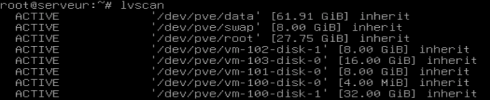
Can you help me to recover my mistake? Is it possible to rollback ou find the last working state?
Thank you for your help
Last edited:

