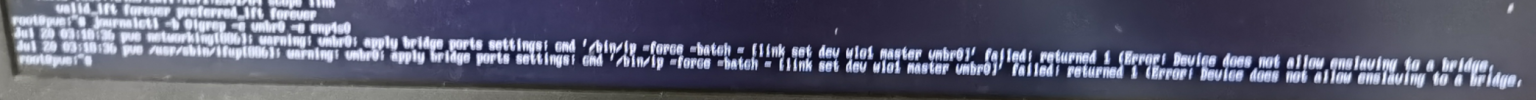after install on bear metal ,network cannot connect
- Thread starter markhxp
- Start date
You are using an out of date browser. It may not display this or other websites correctly.
You should upgrade or use an alternative browser.
You should upgrade or use an alternative browser.
This is a bit confusing. If looks like you have an ethernet interface with the IP address of
When you then try and ping
What's the thing that's not working, or am I misreading stuff?
192.168.229.131, and it looks like your /etc/network/interfaces file is set to use 192.168.229.2 as the gateway.When you then try and ping
192.168.10.1... it seems to be working?What's the thing that's not working, or am I misreading stuff?
No worries. Please run 
ip a on the Proxmox host with the issue and paste the result here. A photo like the one above is totally fine, whatever works to show the info. I installed another time change ip to 192.168.10.105No worries. Please runip aon the Proxmox host with the issue and paste the result here. A photo like the one above is totally fine, whatever works to show the info.
Interesting. The 
First things first, check if the kernel logs are showing anything strange or unusual with regards to that adapter.
Please run this:
That should show the kernel module for your ethernet adapter being loaded as the system boots, then subsequent output as the system does stuff with it. If there's weirdness in there, hopefully it'll point to what's going wrong.
(note that I really need to get sleep sooner rather than later, so hopefully someone else will jump into this issue and help you with this if the kernel output above doesn't show what's going on)
eno1 line says it's DOWN, which is a really bad sign. First things first, check if the kernel logs are showing anything strange or unusual with regards to that adapter.
Please run this:
journalctl -b 0 | grep -e vmbr0 -e enp4s0 and check the output from it.That should show the kernel module for your ethernet adapter being loaded as the system boots, then subsequent output as the system does stuff with it. If there's weirdness in there, hopefully it'll point to what's going wrong.
(note that I really need to get sleep sooner rather than later, so hopefully someone else will jump into this issue and help you with this if the kernel output above doesn't show what's going on)
Last edited:
Could you show the "cat /etc/network/interfaces" of this new install again?
Cause it NOW looks like that you are trying to connect to the wlo-port, and the W ususally stands for Wireless, and without further setup, wireless doesn't work "out of the box".
If you haven't already, connect a network-cable, and make sure that in the interfaces file the bridge-port is set to eno1 like it is in your previous screenshot of the /etc/network/interfaces area.
Cause it NOW looks like that you are trying to connect to the wlo-port, and the W ususally stands for Wireless, and without further setup, wireless doesn't work "out of the box".
If you haven't already, connect a network-cable, and make sure that in the interfaces file the bridge-port is set to eno1 like it is in your previous screenshot of the /etc/network/interfaces area.
Last edited:
What brand/type laptop is this and did or did you not plug in that network-cable like I asked? (You never confirmed/denied that, only saying that eno1 can not work).
And putting it in DHCP will not make things magically work when static-IP's do not (and might even make things worse/more difficult), so I would suggest to revert it to static to have 1 less thing to worry about.
And putting it in DHCP will not make things magically work when static-IP's do not (and might even make things worse/more difficult), so I would suggest to revert it to static to have 1 less thing to worry about.
Last edited:
That you don't use a cable causes why eno1 doesn't work
That you use wifi without (the proper) extra setup causes that wifi/wlo1 doesn't work.
Your two options:
That you use wifi without (the proper) extra setup causes that wifi/wlo1 doesn't work.
Your two options:
- Use a network cable (then it will just work, no further configuration needed)
- Follow the WLAN setup-instructions [1] and HOPE that it works for you, some of which might require you to first connect via a cabled connection first to download the required tools. Be sure to also read the limitations that come with using WLAN.
Last edited: