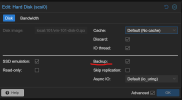Very new Proxmox user here with some basic questions. I installed Proxmox VE a couple of weeks ago as a learning expereince. I've installed three VMs inlcluding TrueNAS Scale with a few apps running under it, and Ubuntu with Portainer and some other containers running there. When I started I fully expecting to make mistakes and have to start over. But it's generally gone pretty well - to the extent that I wouldnt want to redo all the configurations if I don't need to.
Having said that, I did make one questionable decision early on that I don't think I can correct without a VE reinstallation.
First issue
I started with a pretty small bootable SSD (60GB) and designated the local as LVM Thin. After a while I was having some issues with the TrueNAS VM stopping due to IO error which I guessed was due to running out of room on the LV (it was at 100%). So I added an external drive and extended the local VG/LV. This seemed to fix TrueNAS as it hasnt stopped since. But as I thought more about it, I'm not happy with being so dependent on the cheap USB drive I used. I've since tried to move the PVE VG to another HDD but in so doing Ive run into some issues around using LVM Thin. (Can't shrink it). Maybe there is a way around that but I'd be happier not using that storage method. But I think I'll have to reinstall the PVE to reconfigure local storage. Correct?
Second issue
So it seems easy enough for me to backup the VMs. Probably to another USB external drive. Then I'd reinstall the VE with a different storage method and restore the VMs from the backup. I guess my questions are about the backups:
Cheers
Bill
Having said that, I did make one questionable decision early on that I don't think I can correct without a VE reinstallation.
First issue
I started with a pretty small bootable SSD (60GB) and designated the local as LVM Thin. After a while I was having some issues with the TrueNAS VM stopping due to IO error which I guessed was due to running out of room on the LV (it was at 100%). So I added an external drive and extended the local VG/LV. This seemed to fix TrueNAS as it hasnt stopped since. But as I thought more about it, I'm not happy with being so dependent on the cheap USB drive I used. I've since tried to move the PVE VG to another HDD but in so doing Ive run into some issues around using LVM Thin. (Can't shrink it). Maybe there is a way around that but I'd be happier not using that storage method. But I think I'll have to reinstall the PVE to reconfigure local storage. Correct?
Second issue
So it seems easy enough for me to backup the VMs. Probably to another USB external drive. Then I'd reinstall the VE with a different storage method and restore the VMs from the backup. I guess my questions are about the backups:
- What all is being backed up... one of the VMs is TrueNAS that has 3 disks with about 3TB assigned to it (only 5% used). Is that data being backed up - or just the VM itself? Presumably I wouldnt really need the data backed up as I'll still have that data on those disks...
- Given that the VE that I reinstall won't be using the same storage type as the original - will this create any conflicts with the metadata stored in the backup? In other words, if I'm restoring TrueNAS that was originally stored in an LVM Thin method - will it restore to an LVM method okay?
Cheers
Bill