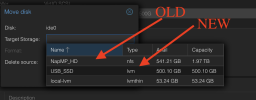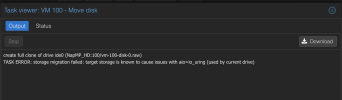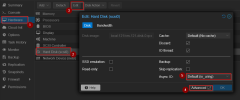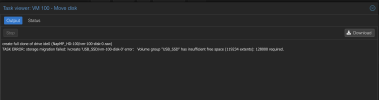Good morning, everyone. I am unable to connect a new external 1TB SSD to use it as storage for a new VM.
In this section, it can be seen that the SSD is connected to the NUC

So, I go here.

I press the Additional button
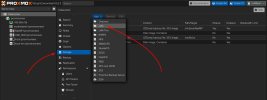
But then it doesn't give me the option to select the 1TB USB SSD.
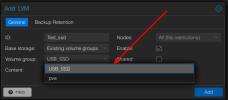
What am I forgetting? Thank you all for the support
In this section, it can be seen that the SSD is connected to the NUC

So, I go here.

I press the Additional button
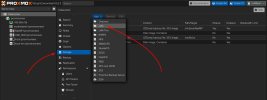
But then it doesn't give me the option to select the 1TB USB SSD.
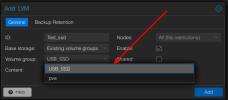
What am I forgetting? Thank you all for the support