Hi all,
My objective here is to get visibility of all internet traffic within my home LAN - I'm not particularly concerned about security.
Internet, Wifi, DHCP are all provided by my router. Physical devices and proxmox host, VM's and LXCs are all on the same LAN.
What I want to be able to do is continue to use the router to provide DHCP, but force all internal devices (that use DHCP addresses) to do all internet traffice via a proxy/firewall running on the Proxmox host, either as a VM or LXC.
Currently looks like this (and forget the DHCP direction arrow, its just an icon)
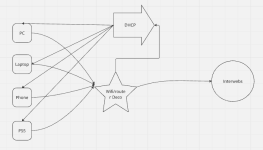
and what I THINK i want is like this
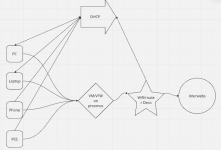
DHCP still assigned by the router. I assume that the only change required on the router is to change the DHCP advertised gateway and point it to the new proxy/firewall thing. So that if there is a problem with anything in that realm, I can simply change the advertised gateway in DHCP. Am I on the right track here?
Plenty of resource on the host, and at least 2 unused nics.
If I am on the right track, can anyone advise how i might go about this?
My objective here is to get visibility of all internet traffic within my home LAN - I'm not particularly concerned about security.
Internet, Wifi, DHCP are all provided by my router. Physical devices and proxmox host, VM's and LXCs are all on the same LAN.
What I want to be able to do is continue to use the router to provide DHCP, but force all internal devices (that use DHCP addresses) to do all internet traffice via a proxy/firewall running on the Proxmox host, either as a VM or LXC.
Currently looks like this (and forget the DHCP direction arrow, its just an icon)
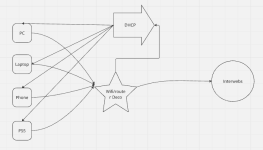
and what I THINK i want is like this
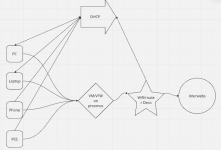
DHCP still assigned by the router. I assume that the only change required on the router is to change the DHCP advertised gateway and point it to the new proxy/firewall thing. So that if there is a problem with anything in that realm, I can simply change the advertised gateway in DHCP. Am I on the right track here?
Plenty of resource on the host, and at least 2 unused nics.
If I am on the right track, can anyone advise how i might go about this?

