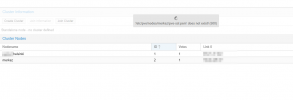Hi,
Both nodes are 8.0.3 and fully updated, trying to create cluster through cli but each time it's getting stuck Waiting for quorum...OK.
I've waited over 2 hours to see if it needs time to complete but it wasn't the case.
but it wasn't the case.
When i terminate cluster with :
it's exiting the process (obviously) 
--All nodes can ping eachother(both ip and fqdn)
--All nodes can ssh to eachother(both ip and fqdn)
--Nodes are not behind NAT
--both node defined in /etc/hosts
--tried to create cluster with both ip and hostname ,result was the same
corosync.conf as below;
i've created Syslog.txt with below command;
and attached to post
pveversion -v output as below;
I've tried every solution i found but no luck so far, any advice will be appreciated.
Both nodes are 8.0.3 and fully updated, trying to create cluster through cli but each time it's getting stuck Waiting for quorum...OK.
I've waited over 2 hours to see if it needs time to complete
When i terminate cluster with :
Code:
systemctl stop pve-cluster
systemctl stop corosync
pmxcfs -l
rm /etc/pve/corosync.conf
rm -r /etc/corosync/*
killall pmxcfs
systemctl start pve-cluster
pvecm delnode oldnode
rm /var/lib/corosync/*--All nodes can ping eachother(both ip and fqdn)
--All nodes can ssh to eachother(both ip and fqdn)
--Nodes are not behind NAT
--both node defined in /etc/hosts
--tried to create cluster with both ip and hostname ,result was the same
corosync.conf as below;
Code:
logging {
debug: off
to_syslog: yes
}
nodelist {
node {
name: helsinki
nodeid: 1
quorum_votes: 1
ring0_addr: 65.21.27.202
}
}
quorum {
provider: corosync_votequorum
}
totem {
cluster_name: egeclst012
config_version: 1
interface {
linknumber: 0
}
ip_version: ipv4-6
link_mode: passive
secauth: on
version: 2
}i've created Syslog.txt with below command;
Code:
journalctl --since "2023-08-25 05:30" --until "2023-08-26 09:00" > /tmp/Syslog.txtpveversion -v output as below;
Code:
proxmox-ve: 8.0.1 (running kernel: 6.2.16-3-pve)
pve-manager: 8.0.3 (running version: 8.0.3/bbf3993334bfa916)
pve-kernel-6.2: 8.0.2
pve-kernel-6.2.16-3-pve: 6.2.16-3
ceph-fuse: 17.2.6-pve1+3
corosync: 3.1.7-pve3
criu: 3.17.1-2
glusterfs-client: 10.3-5
ifupdown2: 3.2.0-1+pmx2
ksm-control-daemon: 1.4-1
libjs-extjs: 7.0.0-3
libknet1: 1.25-pve1
libproxmox-acme-perl: 1.4.6
libproxmox-backup-qemu0: 1.4.0
libproxmox-rs-perl: 0.3.0
libpve-access-control: 8.0.3
libpve-apiclient-perl: 3.3.1
libpve-common-perl: 8.0.5
libpve-guest-common-perl: 5.0.3
libpve-http-server-perl: 5.0.3
libpve-rs-perl: 0.8.3
libpve-storage-perl: 8.0.1
libspice-server1: 0.15.1-1
lvm2: 2.03.16-2
lxc-pve: 5.0.2-4
lxcfs: 5.0.3-pve3
novnc-pve: 1.4.0-2
proxmox-backup-client: 2.99.0-1
proxmox-backup-file-restore: 2.99.0-1
proxmox-kernel-helper: 8.0.2
proxmox-mail-forward: 0.1.1-1
proxmox-mini-journalreader: 1.4.0
proxmox-widget-toolkit: 4.0.5
pve-cluster: 8.0.1
pve-container: 5.0.3
pve-docs: 8.0.3
pve-edk2-firmware: 3.20230228-4
pve-firewall: 5.0.2
pve-firmware: 3.7-1
pve-ha-manager: 4.0.2
pve-i18n: 3.0.4
pve-qemu-kvm: 8.0.2-3
pve-xtermjs: 4.16.0-3
qemu-server: 8.0.6
smartmontools: 7.3-pve1
spiceterm: 3.3.0
swtpm: 0.8.0+pve1
vncterm: 1.8.0
zfsutils-linux: 2.1.12-pve1I've tried every solution i found but no luck so far, any advice will be appreciated.
Attachments
Last edited: