Greetings
I following a course that requires my VM to have access to a wifi adapter. Doing some reading I found the following instructions, but I think I am missing or not understanding something.
1. add device to proxmox server.
2. run lsusb
I get the following result, which is the wifi adapter
Bus 004 Device 012: ID 2357:0109 TP-Link TL-WN823N v2/v3 [Realtek RTL8192EU]
3. I want to link the device to a VM with the ID 116.
this is the command I use to do so.
qm set 116 -usb0 host=2357:0109
4. After running the command I am told to reboot the VM.
I am then told to run the following.
qm monitor 116
and then run
info usbhost
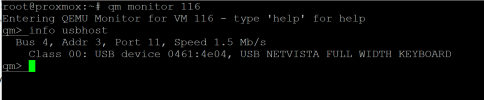
as you can see I do not see the added usb device?
Looking into the Proxmox dashboard for the VM I do see the device showing.
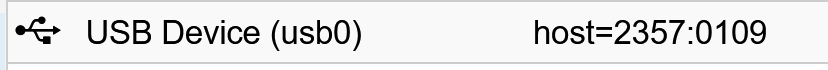
If I ssh to the VM and run lsusb I see the following.
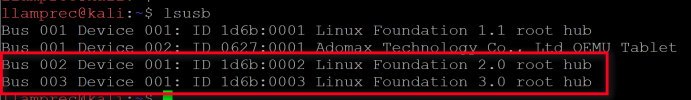
The two devices listed were added after running linking the wifi device to the VM.
I was wondering why the TP-Link name was not being passed.
and how would I now add the device to work as a wifi usb device to connect to a wifi network.
I really appreciate any feedback or input anyone can add.
Thanks
Lawrence
I following a course that requires my VM to have access to a wifi adapter. Doing some reading I found the following instructions, but I think I am missing or not understanding something.
1. add device to proxmox server.
2. run lsusb
I get the following result, which is the wifi adapter
Bus 004 Device 012: ID 2357:0109 TP-Link TL-WN823N v2/v3 [Realtek RTL8192EU]
3. I want to link the device to a VM with the ID 116.
this is the command I use to do so.
qm set 116 -usb0 host=2357:0109
4. After running the command I am told to reboot the VM.
I am then told to run the following.
qm monitor 116
and then run
info usbhost
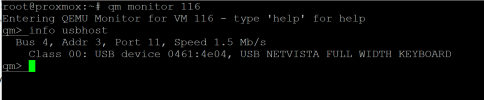
as you can see I do not see the added usb device?
Looking into the Proxmox dashboard for the VM I do see the device showing.
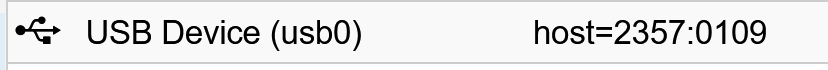
If I ssh to the VM and run lsusb I see the following.
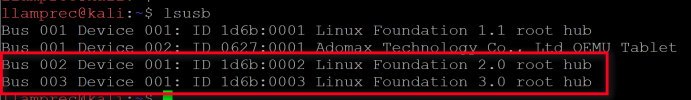
The two devices listed were added after running linking the wifi device to the VM.
I was wondering why the TP-Link name was not being passed.
and how would I now add the device to work as a wifi usb device to connect to a wifi network.
I really appreciate any feedback or input anyone can add.
Thanks
Lawrence

