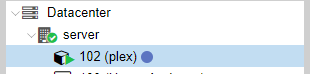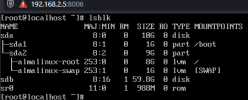Add usb disk with data
- Thread starter Dommyreg
- Start date
You are using an out of date browser. It may not display this or other websites correctly.
You should upgrade or use an alternative browser.
You should upgrade or use an alternative browser.
This is LXC container. I recommend to create classic VM and use USB passthrough with USB attached disk. It is much more simpler.
like install a ubuntu server with no gui and then install into this plex?This is LXC container. I recommend to create classic VM and use USB passthrough with USB attached disk. It is much more simpler.
I added USB but plex not see the source. I have to mount this?Correct and add USB device
ok I solved! I inserted usb disk like your picture then is necessary enter into ssh shell of vm in this case ubuntu server and than I created a folder to mount for my disk, in this case /dev/sda1 and is done! Plex sees the disk. Thanks for your help!Add passthrough USB device (disk)
View attachment 76360
In console of VM you should see the new disk as block device (as normally attached disk). In my example Samsung 64 GB, as sdb.
View attachment 76361
I do not know how works plex media, If access to device directly, or you need to mount, but this is out of scope Proxmox coverage.
L.