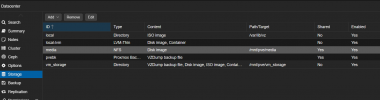Hi again,
I cannot for the life of me add a network storage (Synology in my case) to the Jellyfin LXC.
I have createad and mounted it, as NFS, and path seems to transfer along /volume2/video etc.
Also pops up in Jellyfin gui, but nothing happens with the lib-update. It's just not finding any sub-catalog's or anything called movies.
There is not a simple step by step guide on how to add these things??
Please help
I cannot for the life of me add a network storage (Synology in my case) to the Jellyfin LXC.
I have createad and mounted it, as NFS, and path seems to transfer along /volume2/video etc.
Also pops up in Jellyfin gui, but nothing happens with the lib-update. It's just not finding any sub-catalog's or anything called movies.
There is not a simple step by step guide on how to add these things??
Please help