Hello, I am pretty new to Proxmox but have managed to get several instances of Ubuntu server up and running for various purposes. I am looking create a new appliance using Ubuntu server for a SAMBA/NFS share. I currently have Proxmox installed on a 500GB drive and have installed another 2TB drive in the server. I would like to add this 2TB drive directly to the SAMBA/NFS share instance without adding it to the storage model for Proxmox as I am not looking to extend the PVE container.
My friend who initially pointed me to Proxmox managed to do this for his share but now forgets how to do it. Here is a screenshot of his instance.
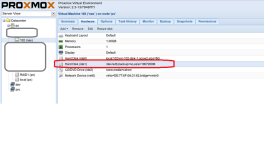
I have the drive partitioned and added inside of Proxmox and added an entry to /etc/fstab to mount /dev/sdb1 to /media/sdb. Can anyone point in the right direction on how to add it to my appliance like my friend did? Thank you.
My friend who initially pointed me to Proxmox managed to do this for his share but now forgets how to do it. Here is a screenshot of his instance.
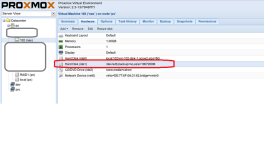
I have the drive partitioned and added inside of Proxmox and added an entry to /etc/fstab to mount /dev/sdb1 to /media/sdb. Can anyone point in the right direction on how to add it to my appliance like my friend did? Thank you.

