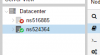I'm trying to add a Node to a Cluster but it always fails, I'm using 2 dedicated servers from OVH.
Take a look at the error below:
=====================================================
root@ns516885:~# pvecm add 158.69.240.50
The authenticity of host '158.69.240.50 (158.69.240.50)' can't be established.
ECDSA key fingerprint is eb:36:6f:1b:64:b8:11:df:c9:53:5c:98:a7:65:38:55.
Are you sure you want to continue connecting (yes/no)? yes
copy corosync auth key
stopping pve-cluster service
backup old database
Job for corosync.service failed. See 'systemctl status corosync.service' and 'journalctl -xn' for details.
waiting for quorum...
=======================================================
Then when I use 'systemctl status corosync.service' to check what went wrong, it shows me:
=========================================================
root@ns516885:~# systemctl status corosync.service
● corosync.service - Corosync Cluster Engine
Loaded: loaded (/lib/systemd/system/corosync.service; enabled)
Active: failed (Result: exit-code) since Sun 2017-04-16 22:55:34 EDT; 4min 7s ago
Process: 3420 ExecStart=/usr/share/corosync/corosync start (code=exited, status=1/FAILURE)
Apr 16 22:54:33 ns516885 corosync[3429]: [SERV ] Service engine loaded: corosync configuration map access [0]
Apr 16 22:54:33 ns516885 corosync[3429]: [QB ] server name: cmap
Apr 16 22:54:33 ns516885 corosync[3429]: [SERV ] Service engine loaded: corosync configuration service [1]
Apr 16 22:54:33 ns516885 corosync[3429]: [QB ] server name: cfg
Apr 16 22:54:33 ns516885 corosync[3429]: [SERV ] Service engine loaded: corosync cluster closed process group service v1.01 [2]
Apr 16 22:54:33 ns516885 corosync[3429]: [QB ] server name: cpg
Apr 16 22:55:34 ns516885 corosync[3420]: Starting Corosync Cluster Engine (corosync): [FAILED]
Apr 16 22:55:34 ns516885 systemd[1]: corosync.service: control process exited, code=exited status=1
Apr 16 22:55:34 ns516885 systemd[1]: Failed to start Corosync Cluster Engine.
Apr 16 22:55:34 ns516885 systemd[1]: Unit corosync.service entered failed state.
========================================================
Take a look at the error below:
=====================================================
root@ns516885:~# pvecm add 158.69.240.50
The authenticity of host '158.69.240.50 (158.69.240.50)' can't be established.
ECDSA key fingerprint is eb:36:6f:1b:64:b8:11:df:c9:53:5c:98:a7:65:38:55.
Are you sure you want to continue connecting (yes/no)? yes
copy corosync auth key
stopping pve-cluster service
backup old database
Job for corosync.service failed. See 'systemctl status corosync.service' and 'journalctl -xn' for details.
waiting for quorum...
=======================================================
Then when I use 'systemctl status corosync.service' to check what went wrong, it shows me:
=========================================================
root@ns516885:~# systemctl status corosync.service
● corosync.service - Corosync Cluster Engine
Loaded: loaded (/lib/systemd/system/corosync.service; enabled)
Active: failed (Result: exit-code) since Sun 2017-04-16 22:55:34 EDT; 4min 7s ago
Process: 3420 ExecStart=/usr/share/corosync/corosync start (code=exited, status=1/FAILURE)
Apr 16 22:54:33 ns516885 corosync[3429]: [SERV ] Service engine loaded: corosync configuration map access [0]
Apr 16 22:54:33 ns516885 corosync[3429]: [QB ] server name: cmap
Apr 16 22:54:33 ns516885 corosync[3429]: [SERV ] Service engine loaded: corosync configuration service [1]
Apr 16 22:54:33 ns516885 corosync[3429]: [QB ] server name: cfg
Apr 16 22:54:33 ns516885 corosync[3429]: [SERV ] Service engine loaded: corosync cluster closed process group service v1.01 [2]
Apr 16 22:54:33 ns516885 corosync[3429]: [QB ] server name: cpg
Apr 16 22:55:34 ns516885 corosync[3420]: Starting Corosync Cluster Engine (corosync): [FAILED]
Apr 16 22:55:34 ns516885 systemd[1]: corosync.service: control process exited, code=exited status=1
Apr 16 22:55:34 ns516885 systemd[1]: Failed to start Corosync Cluster Engine.
Apr 16 22:55:34 ns516885 systemd[1]: Unit corosync.service entered failed state.
========================================================