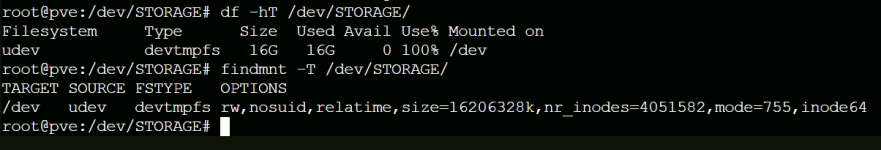Add existing LVM disk to a new proxmox install
- Thread starter Wildford
- Start date
You are using an out of date browser. It may not display this or other websites correctly.
You should upgrade or use an alternative browser.
You should upgrade or use an alternative browser.
Hi @Wildford, welcome to the forum!
You mentioned that you "can't add" the disk, can you clarify what you’ve tried so far? Listing the steps and the results will help others better understand where things may be going wrong.
Are you able to physically add the disk, and is it visible in the BIOS and OS?
Does it show up in the output of lsblk and lsscsi?
If the disk is detected:
Have you checked it with pvs, vgs, or lvs, assuming it may have been managed under LVM?
If this is a default installation, keep in mind that volume group from the old disk may conflict. You might need to rename them to avoid clashes.
If you're looking for step-by-step guidance starting from scratch, AI tools can be a great help in identifying what info is needed. You can then paste that info here in a CODE block for others to assist further.
Cheers
Blockbridge : Ultra low latency all-NVME shared storage for Proxmox - https://www.blockbridge.com/proxmox
You mentioned that you "can't add" the disk, can you clarify what you’ve tried so far? Listing the steps and the results will help others better understand where things may be going wrong.
Are you able to physically add the disk, and is it visible in the BIOS and OS?
Does it show up in the output of lsblk and lsscsi?
If the disk is detected:
Have you checked it with pvs, vgs, or lvs, assuming it may have been managed under LVM?
If this is a default installation, keep in mind that volume group from the old disk may conflict. You might need to rename them to avoid clashes.
If you're looking for step-by-step guidance starting from scratch, AI tools can be a great help in identifying what info is needed. You can then paste that info here in a CODE block for others to assist further.
Cheers
Blockbridge : Ultra low latency all-NVME shared storage for Proxmox - https://www.blockbridge.com/proxmox
Hi BBgeek17.
Its a local disk in the same server,
when i run the lsblk command i get this:
sdd 8:48 0 931G 0 disk
├─STORAGE-STORAGE_tmeta 252:5 0 9.3G 0 lvm
│ └─STORAGE-STORAGE-tpool 252:7 0 912.3G 0 lvm
│ ├─STORAGE-STORAGE 252:8 0 912.3G 1 lvm
│ ├─STORAGE-vm--105--disk--0 252:9 0 200G 0 lvm
│ ├─STORAGE-vm--107--disk--0 252:10 0 200G 0 lvm
│ ├─STORAGE-vm--104--disk--0 252:11 0 101G 0 lvm
│ └─STORAGE-vm--105--state--antesAD 252:12 0 24.5G 0 lvm
├─STORAGE-STORAGE_tdata 252:6 0 912.3G 0 lvm
│ └─STORAGE-STORAGE-tpool 252:7 0 912.3G 0 lvm
│ ├─STORAGE-STORAGE 252:8 0 912.3G 1 lvm
│ ├─STORAGE-vm--105--disk--0 252:9 0 200G 0 lvm
│ ├─STORAGE-vm--107--disk--0 252:10 0 200G 0 lvm
│ ├─STORAGE-vm--104--disk--0 252:11 0 101G 0 lvm
│ └─STORAGE-vm--105--state--antesAD 252:12 0 24.5G 0 lvm
├─STORAGE-vm--100--disk--0 252:13 0 4M 0 lvm
└─STORAGE-vm--100--disk--1 252:14 0 4M 0 lvm
root@pve:~#
sdd is the disk that are stored the vms
Its a local disk in the same server,
when i run the lsblk command i get this:
sdd 8:48 0 931G 0 disk
├─STORAGE-STORAGE_tmeta 252:5 0 9.3G 0 lvm
│ └─STORAGE-STORAGE-tpool 252:7 0 912.3G 0 lvm
│ ├─STORAGE-STORAGE 252:8 0 912.3G 1 lvm
│ ├─STORAGE-vm--105--disk--0 252:9 0 200G 0 lvm
│ ├─STORAGE-vm--107--disk--0 252:10 0 200G 0 lvm
│ ├─STORAGE-vm--104--disk--0 252:11 0 101G 0 lvm
│ └─STORAGE-vm--105--state--antesAD 252:12 0 24.5G 0 lvm
├─STORAGE-STORAGE_tdata 252:6 0 912.3G 0 lvm
│ └─STORAGE-STORAGE-tpool 252:7 0 912.3G 0 lvm
│ ├─STORAGE-STORAGE 252:8 0 912.3G 1 lvm
│ ├─STORAGE-vm--105--disk--0 252:9 0 200G 0 lvm
│ ├─STORAGE-vm--107--disk--0 252:10 0 200G 0 lvm
│ ├─STORAGE-vm--104--disk--0 252:11 0 101G 0 lvm
│ └─STORAGE-vm--105--state--antesAD 252:12 0 24.5G 0 lvm
├─STORAGE-vm--100--disk--0 252:13 0 4M 0 lvm
└─STORAGE-vm--100--disk--1 252:14 0 4M 0 lvm
root@pve:~#
sdd is the disk that are stored the vms
Hi Impact, thanks.
I did it now, but it shows full and i cant see the vms disks.
View attachment 87130

I did it now, but it shows full and i cant see the vms disks.
View attachment 87130

What is the output of :
cat /etc/pve/storage.cfg
pvesm status
pvesm list DATA
Blockbridge : Ultra low latency all-NVME shared storage for Proxmox - https://www.blockbridge.com/proxmox
cat /etc/pve/storage.cfg
pvesm status
pvesm list DATA
Blockbridge : Ultra low latency all-NVME shared storage for Proxmox - https://www.blockbridge.com/proxmox
I was making troubleshoot and now i can see the vm disks. But i dont now why it give me an error that there is no space.
root@pve:/dev/STORAGE# cat /etc/pve/storage.cfg
dir: local
path /var/lib/vz
content vztmpl,backup,iso
lvmthin: local-lvm
thinpool data
vgname pve
content images,rootdir
lvmthin: STORAGE
thinpool STORAGE
vgname STORAGE
content images,rootdir
root@pve:/dev/STORAGE#


root@pve:/dev/STORAGE# cp vm-105-disk-0 /dev/STORAGE/images/
cp: error writing '/dev/STORAGE/images/vm-105-disk-0': No space left on device
root@pve:/dev/STORAGE# ^C
root@pve:/dev/STORAGE# cat /etc/pve/storage.cfg
dir: local
path /var/lib/vz
content vztmpl,backup,iso
lvmthin: local-lvm
thinpool data
vgname pve
content images,rootdir
lvmthin: STORAGE
thinpool STORAGE
vgname STORAGE
content images,rootdir
root@pve:/dev/STORAGE#


root@pve:/dev/STORAGE# cp vm-105-disk-0 /dev/STORAGE/images/
cp: error writing '/dev/STORAGE/images/vm-105-disk-0': No space left on device
root@pve:/dev/STORAGE# ^C
I chose LVM. I need to remove?I'm guessing you choseLVM. I should have mentioned that you need to pickLVM-Thin.
I didn't see it above so all good. I'm not really sure what your goal is here but you aren't supposed to fiddle around in most
It's not a normal file system. Check
/dev/xxx/ paths.It's not a normal file system. Check
findmnt -T /dev/STORAGE/ and df -hT /dev/STORAGE/ to see what I mean.
Last edited:
Please don't full quote messages you're directly responding to. Nothing. I just wanted you to see why what you're doing is not working.
To fully understand yo uneed to research a bit how /dev works and what tmpfs is.
I don't know what your goal with copying the "file" is/was. The gist is that you cannot copy volumes like that.
To fully understand yo uneed to research a bit how /dev works and what tmpfs is.
I don't know what your goal with copying the "file" is/was. The gist is that you cannot copy volumes like that.
Last edited:
But i dont Know why the disk is giving the error "out of space" if it only has 35% of data.
because /dev is not something you can just copy something into.cp: error writing '/dev/STORAGE/images/vm-105-disk-0': No space left on device
What VM are you trying to start? What is its configuration? What error are you getting?And right know i cant start the VMs inside.
qm list
qm config [vmid]
qm start [vmid]
Please share the output as text in a code block ( </> )
Blockbridge : Ultra low latency all-NVME shared storage for Proxmox - https://www.blockbridge.com/proxmox