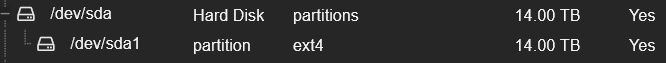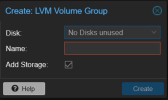Hello,
I have an existing hard drive of 14TB with movies and series that I would like to add to Proxmox. From there I would like to create a Samba and use Jellyfin and any pc in the network to access the hard drive with movies and series.
But for the life of me, I can not figure out how to add the existing partition to Proxmox. Every solution I have found wants me to reformat the disk. That is absolutely not an option, as I don't have a backup of all these movies.
What is the best way to use my existing hard disk/partition in Proxmox?
I have an existing hard drive of 14TB with movies and series that I would like to add to Proxmox. From there I would like to create a Samba and use Jellyfin and any pc in the network to access the hard drive with movies and series.
But for the life of me, I can not figure out how to add the existing partition to Proxmox. Every solution I have found wants me to reformat the disk. That is absolutely not an option, as I don't have a backup of all these movies.
What is the best way to use my existing hard disk/partition in Proxmox?