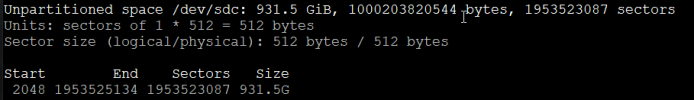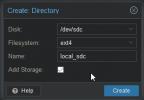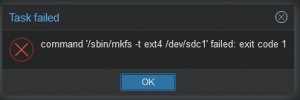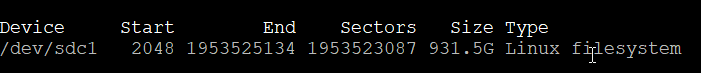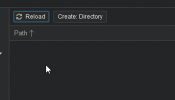Add Additional Local Storage
- Thread starter CareBear
- Start date
You are using an out of date browser. It may not display this or other websites correctly.
You should upgrade or use an alternative browser.
You should upgrade or use an alternative browser.
Very odd, I'm not sure what might be causing that. I assume it's a SATA disk, same behavior no matter what filesystem you try to format it with?Tried a few more items including a reboot, I can add to bug tracker if this is a new bug but I was not sure if it was just me making a mistake.
Any more tips before I bugtrack it?
Probably go ahead with the bug report if none of that has worked.
I actually got it working today.
I started from zero from console, deleted the partition, created new, set it up with a filesystem and mounted it.
Made sure it worked form console and then deleted everything again.
Went back into proxmox ve and it added no problem.
Weird but its working.
Thanks!
I started from zero from console, deleted the partition, created new, set it up with a filesystem and mounted it.
Made sure it worked form console and then deleted everything again.
Went back into proxmox ve and it added no problem.
Weird but its working.
Thanks!
fyi, wiping the disk before beginning should make it available on the GUI for setup. you can wipe disk withI actually got it working today.
I started from zero from console, deleted the partition, created new, set it up with a filesystem and mounted it.
Made sure it worked form console and then deleted everything again.
Went back into proxmox ve and it added no problem.
Weird but its working.
sgdisk --zap-all /dev/foo (replace /dev/foo with your disk name, e.g. /dev/sda)