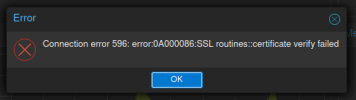As the title says, I was trying to resolve an issue with nodes still appearing in the GUI after running the
As you can guess, my nodes folder no longer exists.
Help, please!
delnode command. I accidentally put a space instead of a forward slash between "nodes" and the name of the node. As you can guess, my nodes folder no longer exists.
Help, please!