**Edit**
I finally was able to fix this! Thanks to everyone who helped ^^
Here is what I did:
I found a BTC miner on my proxmox node. It was running under the name "./kswapd0" and used 100% CPU.
While I was trying to remove everything associated with it, I did the following 2 mistakes:
1. I deleted all ssh keys in ~/.ssh/authorized_keys
2. I commented out everything in /etc/fstab (because I thought that the malware would use cron automated task)
Here is how I solved it:
After I rebooted the node I wasn't able to edit almost anything. So I used
Next I did was adding the ssh keys located in "/var/lib/pve-cluster/config.db" back to ~/.ssh/authorized_keys (idk if that is needed)
Then finally I was able to restart the service pve-cluster with
Thats it! I hope this solves the issue for other Members with the same issue.
**Edit end**
Hey
My proxmox node server had a btc miner on it.
After I removed it I also deleted all ssh keys (didn't know proxmox needs them)
Please tell me there is a way to restore them...
I can't run any proxmox program:
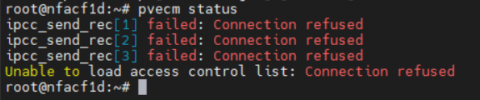
I really can't lose the data :/
Can I at least backup the vms and reinstall proxmox?
I can't even install or update via apt.
I finally was able to fix this! Thanks to everyone who helped ^^
Here is what I did:
I found a BTC miner on my proxmox node. It was running under the name "./kswapd0" and used 100% CPU.
While I was trying to remove everything associated with it, I did the following 2 mistakes:
1. I deleted all ssh keys in ~/.ssh/authorized_keys
2. I commented out everything in /etc/fstab (because I thought that the malware would use cron automated task)
Here is how I solved it:
After I rebooted the node I wasn't able to edit almost anything. So I used
mount -o remount,rw / to be able to edit /etc/fstab and uncomment it.Next I did was adding the ssh keys located in "/var/lib/pve-cluster/config.db" back to ~/.ssh/authorized_keys (idk if that is needed)
Then finally I was able to restart the service pve-cluster with
systemctl status pve-clusterThats it! I hope this solves the issue for other Members with the same issue.
**Edit end**
Hey
My proxmox node server had a btc miner on it.
After I removed it I also deleted all ssh keys (didn't know proxmox needs them)
Please tell me there is a way to restore them...
I can't run any proxmox program:
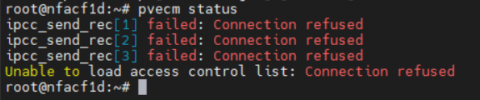
I really can't lose the data :/
Can I at least backup the vms and reinstall proxmox?
I can't even install or update via apt.
Last edited:

