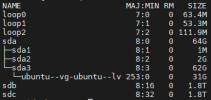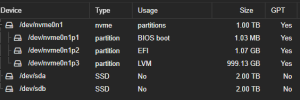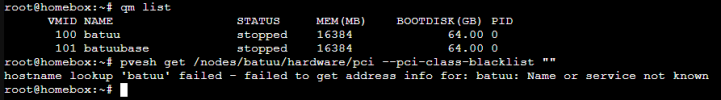Hi gang,
So I got proxmox running on an NVME disk, I tried adding my ssds as a RAID1 ZFS, but it turns out that's just more storage for proxmox to use, and not an actual disk I can view and use in the VM (ubuntu). At least I couldn't make it work.
What's the proper way to go about this ?
I found this, but I am a bit confused with the instructions : https://pve.proxmox.com/wiki/Passthrough_Physical_Disk_to_Virtual_Machine_(VM)
Can someone help ? THX
So I got proxmox running on an NVME disk, I tried adding my ssds as a RAID1 ZFS, but it turns out that's just more storage for proxmox to use, and not an actual disk I can view and use in the VM (ubuntu). At least I couldn't make it work.
What's the proper way to go about this ?
I found this, but I am a bit confused with the instructions : https://pve.proxmox.com/wiki/Passthrough_Physical_Disk_to_Virtual_Machine_(VM)
Can someone help ? THX