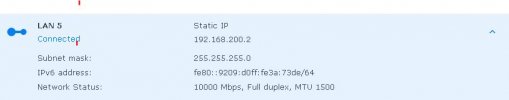It worked fine when I tried using my home network range 192.168.2.x so there can't be any firewall issue.
Yes I can ping it and also SSH to it.
root@pve:~# ping 192.168.200.2
PING 192.168.200.2 (192.168.200.2) 56(84) bytes of data.
64 bytes from 192.168.200.2: icmp_seq=1 ttl=64 time=0.473 ms
64 bytes from 192.168.200.2: icmp_seq=2 ttl=64 time=0.162 ms
64 bytes from 192.168.200.2: icmp_seq=3 ttl=64 time=0.159 ms
64 bytes from 192.168.200.2: icmp_seq=4 ttl=64 time=0.161 ms
64 bytes from 192.168.200.2: icmp_seq=5 ttl=64 time=0.165 ms
64 bytes from 192.168.200.2: icmp_seq=6 ttl=64 time=0.156 ms
^C
--- 192.168.200.2 ping statistics ---
6 packets transmitted, 6 received, 0% packet loss, time 5117ms
root@pve:~# ssh
admin@192.168.200.2
admin@192.168.200.2's password:
Synology strongly advises you not to run commands as the root user, who has
the highest privileges on the system. Doing so may cause major damages
to the system. Please note that if you choose to proceed, all consequences are
at your own risk.
admin@diskstation2:~$